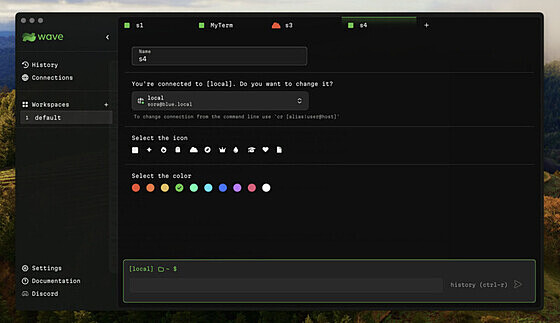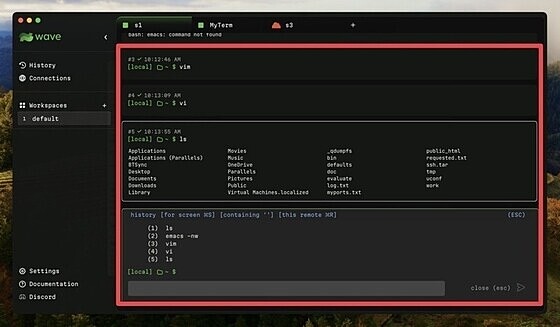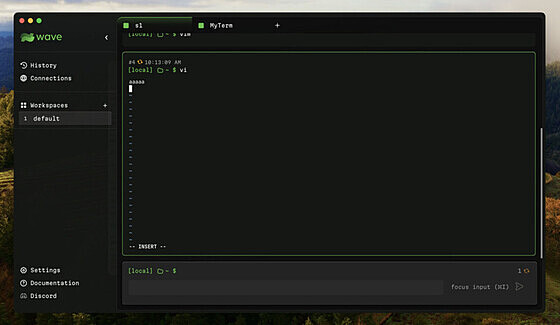Wave Terminal
Wave Terminal
詳細情報
| タイトル | Wave Terminal |
|---|---|
| URL | https://www.waveterm.dev/ |
| バージョン | ver 0.7.4 |
| 更新日 | 2024/05/02 |
| 追加日 | 2023/12/20 |
| 種別 | フリーソフト / オープンソース(Apache) |
| 説明 | オープンソースかつクロスプラットフォームのモダンなターミナルソフト。 |
レビュー
モダンな外観もつターミナルソフトで、コマンドを入力する部分と、結果を表示する部分が明示的に分かれている。
VSCodeと同じ機能を持つ内蔵エディタを使ってファイルを編集でき、Markdown、CSV、JSONファイルをプレビュー可能。.jpeg、.png、.gifなどの画像ファイルを表示する画像プレビュー機能も搭載。
複数のタブを管理するためのワークスペースや、セッションの保存・再開機能、全てのコマンドを検索できるユニバーサルヒストリーなど便利な機能が大量に搭載されている。
スクリーンショット
更新グラフ
バージョン履歴
Quick patch release to remove k8s context/namespace from prompt. Fixes a performance issue where the k8s context command might take multiple seconds to run (causing state altering commands to hang for that amount of time)
See v0.7.3 release notes.
New sudo support, better theming and keybinding support, with a ton of performance and usability updates (almost 70 PRs have gone into this patch release).
- Sudo Support - Seamless sudo support (configurable in settings) for local/remote machines. (will follow-up with detailed documentation)
- Multi-level terminal theming support -- global, workspace, and per tab terminal themes (will follow-up with more detailed documentation)
- Keybinding updates -- including ability to register custom commands
- Light mode fixes and cleanup
- k8s namespace/context added to the prompt
- Block context menu with easy access to copy command and/or output, or easily minimize, delete, or restart commands
- AI: customizable timeouts for AI connections
- AI: cleaned up labels/names now that
Minor release, focused on zsh improvements, keybinding support (beta), and more light mode cleanup.
- Updated Shell Initialization Flow -- now when a new tab is created we reinitialize the shell in an interactive block. This ensures a new tab is picking up current rc file changes, and it also allows for interactive input during initialization. Before, shell initialization in Wave might fail/hang if it required interactive input (e.g. "Do you want to update oh-my-zsh? (Y/n)"). This update fixes many types of shell initialization bugs that have been reported.
- Many
zshfixes, including better zmodload support, better support for prompt variables, working on native prompts, fix accidental setting of readonly variables. - Custom Keybinding Support (beta) - currently implemented as a JSON file
Minor release, mostly focused on cleanup for bugs and quirks that came up in the v0.7.0 release. It also contains two new plugins pdfview and mediaview which allow you to preview PDF files and play audio/video files inline right inside the terminal.
- Light Mode -- Fixes multiple bugs and quirks found and reported in v0.7.0 (including text selection and cursor color)
- Various SSH/Connection bug fixes (error handling, non-secret interactive prompts, and made the 'user' optional)
-
pdfview [filename]allows inline viewing of PDF files -
mediaview [filename]allows inline playing of audio or video files - Fix when red error highlight shows on blocks (no longer showing for commands that are killed with Ctrl-C (SIGINT) or from a SIGPIPE). Also fixes exit cod
Major Release of Wave Terminal, featuring a new UI, new connections backend, optional auto-update, Linux packages, light mode, and a lot of smaller features, fixups, and bug fixes. Over 100 pull-requests were merged since v0.6. We have the groundwork in place for customizable themes, full terminal font customization, and custom keybindings which all should arrive shortly in the v0.7.x series. The new connection framework will also enable us to deliver a new set of productivity features.
As always, we appreciate all feedback and suggestions. Please let us know what you think in Discord, file bugs/enhancements on Github, and give us a star on Github if you'd like to support us!
- New UI - Moved to a cleaner, flat design. Less visual clutter, and updated colors to help you focus on the commands and o
Patch release to fix #302 which caused the last line of terminal output to be cut off for certain screen "zoom" settings (system zoom/resolution or in-app zooming).
Quick patch release for a large zsh performance bug where we were re-running the interactive zsh configs for every command execution causing a notable slowdown in performance.
- Bug fix: fixed slow zsh command performance and overeager zsh re-initialization
- Bug fix: fixed ssh config import
- Tab/workspace indicators now show if commands are running
- Keybindings fixes for international keyboards and linux. Keybindings now use the same letter key on non-US keyboards. MacOS keybindings that use the "Cmd" key now map to "Alt" (instead of the "Windows" key) on Linux and Windows.
- Restart Command -- use the restart icon, or Cmd-R to restart the selected command. Restarted commands run with the same directory and environment as when they were first launched.
- Cmd-Shift-R will always restart the most recent command in the tab (no matter which command is selected).
- Can use the mouse to resize and collapse the left sidebar.
- Other bug fixes and improvements
Full Changelog: v0.6.0...v0.6.1
- zsh support
- Bug fix: International Characters (and emojis!) now display properly in the terminal and when using AI features. github #88 github #190
- ChatGPT help with writing commands, use Ctrl-Space from the command prompt.
- Cmd-P tab switcher. Quickly switch to tabs and workspaces by name (like VSCode's Cmd-P file switcher)
- Zoom - use Cmd +/- to zoom UI in and out (for smaller or larger monitors)
- Clickable Links in Terminal Output (hold Cmd while clicking)
- Tab Indicators - gray/green/red indicator lights show on tabs when running commands have additional output (gray), complete successfully (green), or fail (red).
- Import button added to the Connections Screen to quickly add connections to hosts defined in your .ssh/config file.
- Cmd-D keyboard
- Minor release, fixes workspace deletion bug #174
-
ChatGPT Support - run
/chat [question]in your terminal to get quick answers to questions right inline in your terminal - Drag and drop tabs to reorder them within a workspace
- Experimental sidebar support: move any command to the sidebar by clicking the right arrow icon.
- Run commands directly in the sidebar by prefixing them with
[sidebar=1] ... - Automatic update checking: Wave now pings the github releases page to see if there is a newer build available
- Always show new tab "+" icon even when there are a large number of tabs open
- Improvement: allow users to override OpenAI baseurl github #133
- Bug fix: ssh keys with passphrases should now work properly github #128
- Bug fix: allow '@' signs in ssh user na