KB5025239
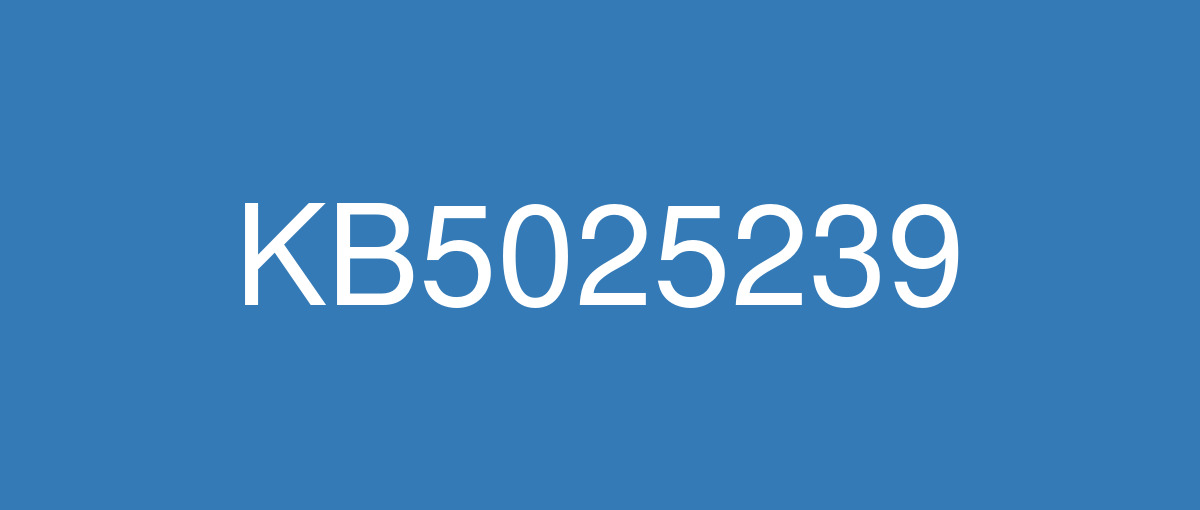
詳細情報
| KB番号 | KB5025239 |
|---|---|
| リリース日 | 2023/04/11 |
| Windowsバージョン | Windows 11 22H2 |
| ビルド番号 | 22621.1555 |
| URL | https://support.microsoft.com/en-us/help/5025239 |
| ダウンロード | Microsoft Update Catalog |
ハイライト
This update addresses security issues for your Windows operating system.
改良点
New! This update implements the new Windows Local Administrator Password Solution (LAPS) as a Windows inbox feature. For more information, see By popular demand: Windows LAPS available now!
This update addresses a compatibility issue. The issue occurs because of unsupported use of the registry.
既知の不具合
| Applies to | Symptom | Workaround |
|---|---|---|
All users | After installing this or later updates, Windows devices with some third-party UI customization apps might not start up. These third-party apps might cause errors with explorer.exe that might repeat multiple times in a loop. The known affected third-party UI customization apps are ExplorerPatcher and StartAllBack. These types of apps often use unsupported methods to achieve their customization and as a result can have unintended results on your Windows device. | ExplorerPatcher and StartAllBack have released a version that lists this issue as resolved. Note If you are using any third-party UI customization app and encounter this or any other issues, you will need to contact customer support for the developer of the app you are using. |
All users | After installing this update, some apps might have intermittent issues with speech recognition, expressive input, and handwriting when using Chinese or Japanese languages. Affected apps might sometimes fail to recognize certain words or might be unable to receive any input from speech recognition or affected input types. This issue is more likely to occur when apps are using offline speech recognition. Note for app developers This issue only affects speech recognition using Speech Recognition Grammar Specification (SRGS) in Windows.Media.SpeechRecognition. Other implementations of speech recognition are not affected. | This issue is addressed in KB5026446. |
IT admins | You might have intermittent issues saving, copying, or attaching files using 32-bit apps, which are large address aware and using the CopyFile API. Windows devices are more likely to be affected by this issue when using some commercial or enterprise security software that uses extended file attributes. Microsoft Office apps, such as Microsoft Word or Microsoft Excel are only affected when using 32-bit versions and you might receive the error, "Document not saved." This issue is unlikely to be experienced by consumers using Windows devices in their home or on non-managed commercial devices. Apps are not affected by this issue if they are 64-bit or 32-bit and NOT large address aware. | This issue is addressed in KB5027231. |