KB4505056
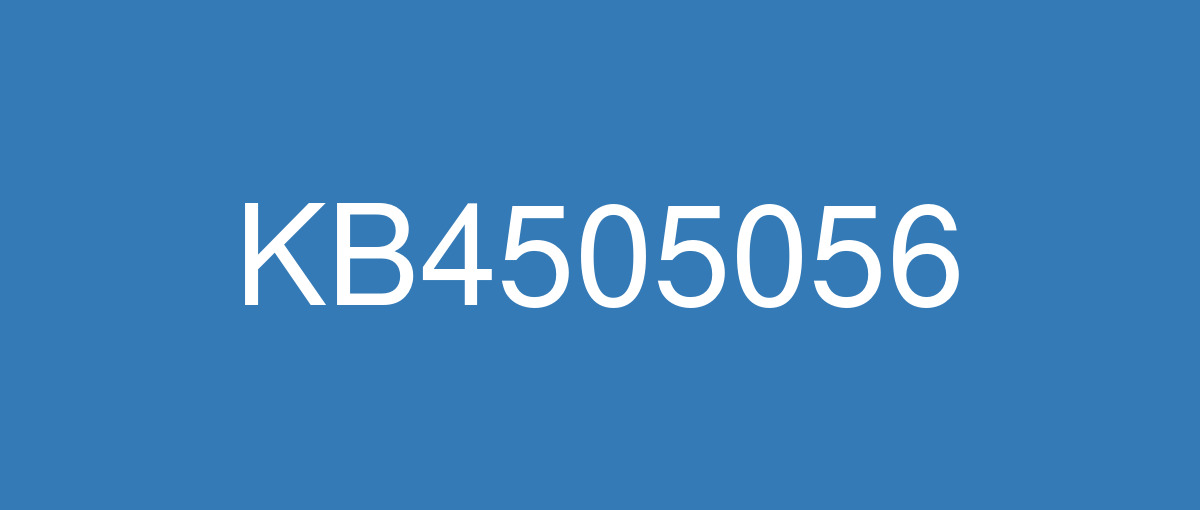
詳細情報
| KB番号 | KB4505056 |
|---|---|
| リリース日 | 2019/05/19 |
| Windowsバージョン | Windows 10 1809 |
| ビルド番号 | 17763.504 |
| URL | https://support.microsoft.com/en-us/help/4505056 |
| ダウンロード | Microsoft Update Catalog |
ハイライト
改良点
Addresses an issue that may prevent access to some gov.uk websites that don’t support HTTP Strict Transport Security (HSTS) when using Internet Explorer 11 or Microsoft Edge.
既知の不具合
After installing this update, there may be issues using the Preboot Execution Environment (PXE) to start a device from a Windows Deployment Services (WDS) server configured to use Variable Window Extension. This may cause the connection to the WDS server to terminate prematurely while downloading the image. This issue does not affect clients or devices that are not using Variable Window Extension. | This issue is resolved in KB4503327. |
Certain operations, such as rename, that you perform on files or folders that are on a Cluster Shared Volume (CSV) may fail with the error, “STATUS_BAD_IMPERSONATION_LEVEL (0xC00000A5)”. This occurs when you perform the operation on a CSV owner node from a process that doesn’t have administrator privilege. | Do one of the following:
Microsoft is working on a resolution and will provide an update in an upcoming release. |
When attempting to print from Microsoft Edge or other Universal Windows Platform (UWP) applications, you may receive the error, "Your printer has experienced an unexpected configuration problem. 0x80070007e." | This issue is resolved in KB4501371. |
After installing KB4493509, devices with some Asian language packs installed may receive the error, "0x800f0982 - PSFX_E_MATCHING_COMPONENT_NOT_FOUND." |
Note If reinstalling the language pack does not mitigate the issue, reset your PC as follows:
Microsoft is working on a resolution and will provide an update in an upcoming release. |