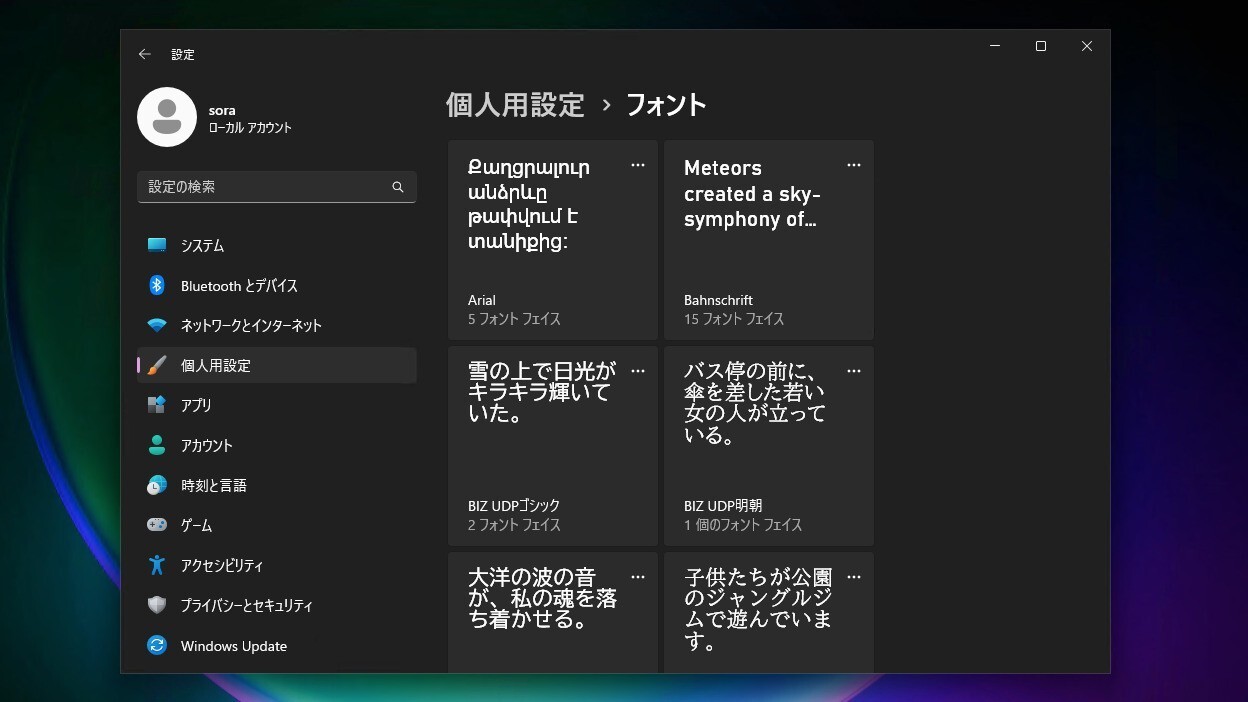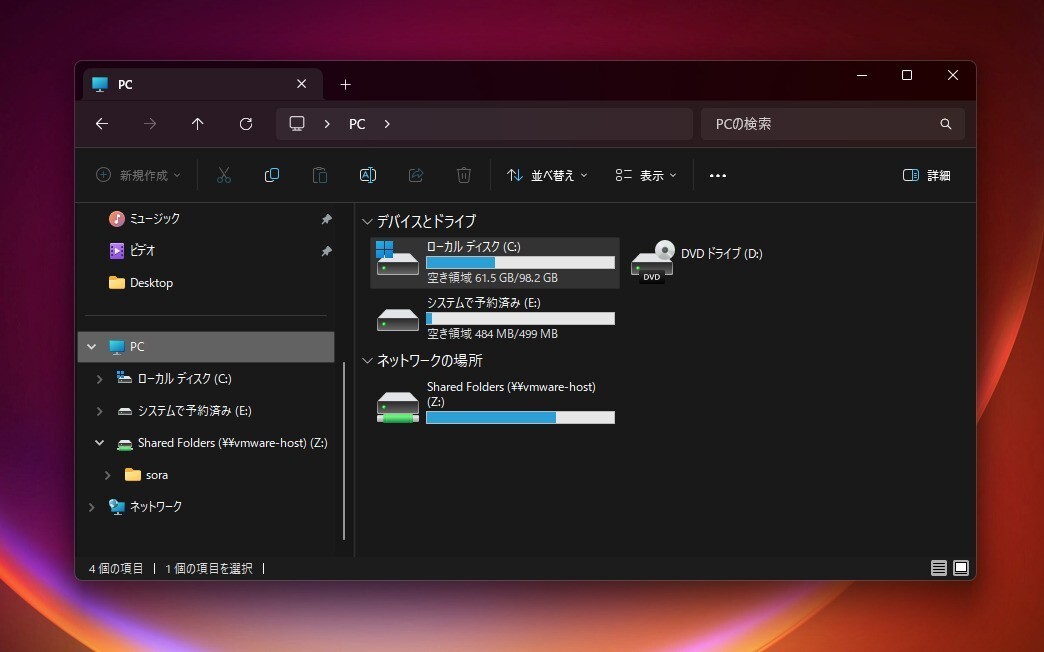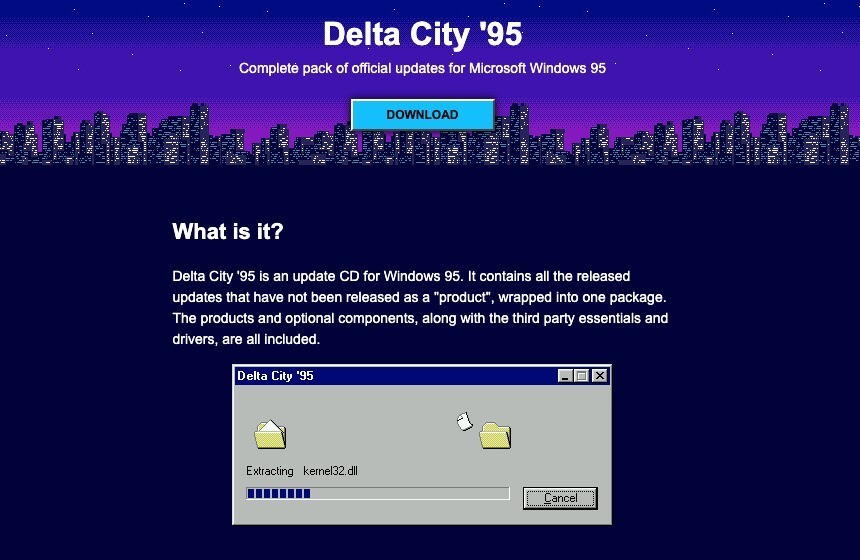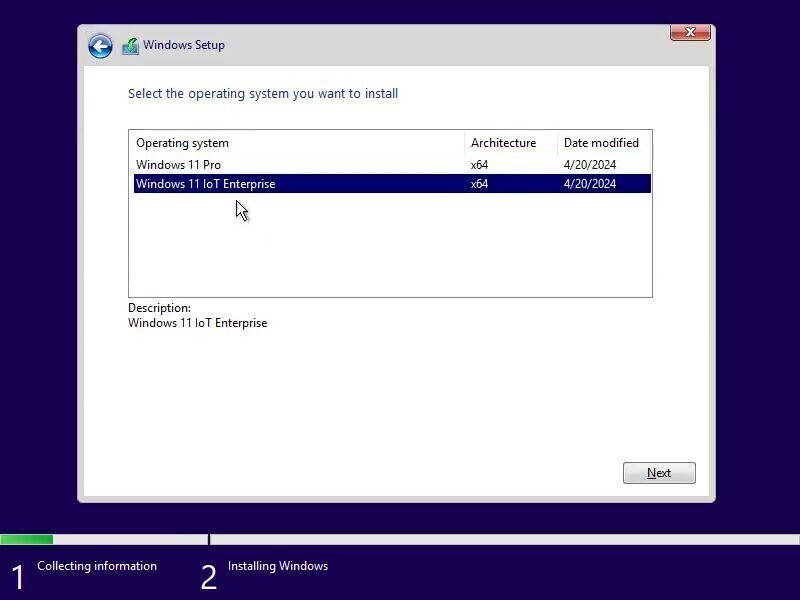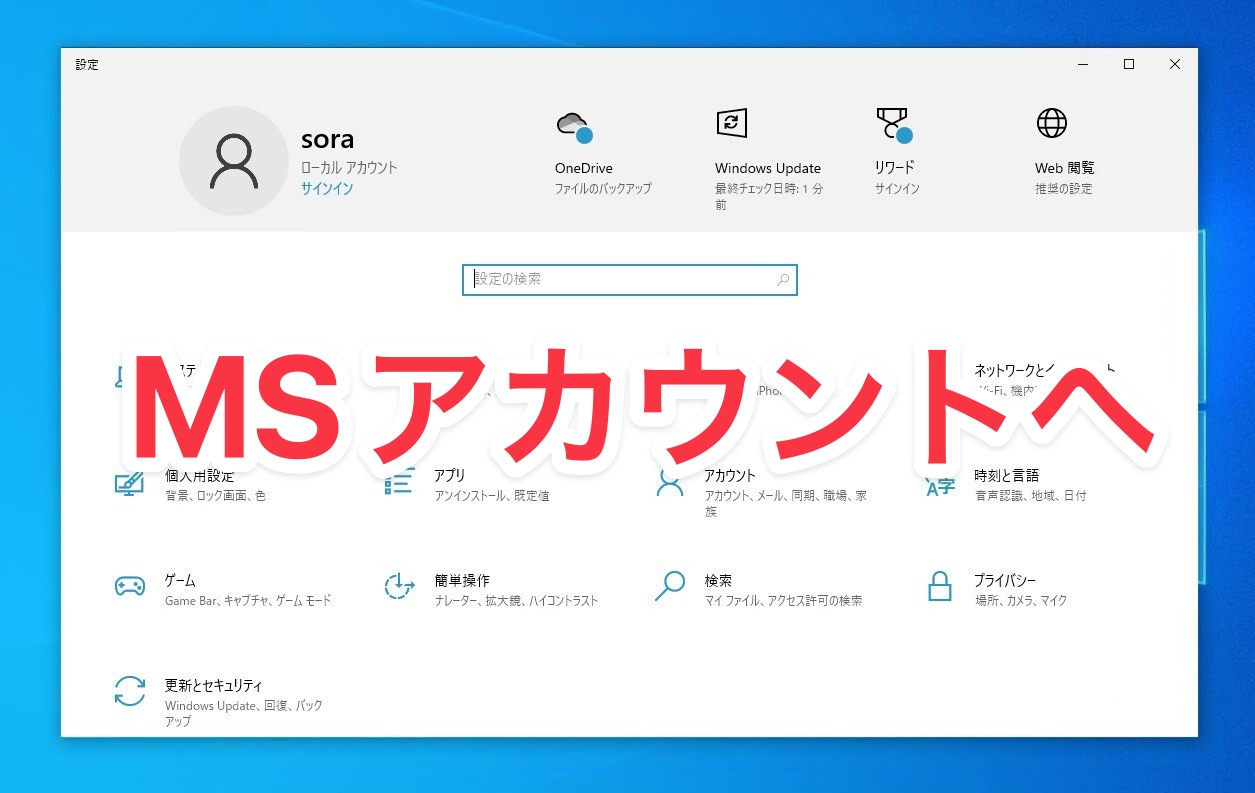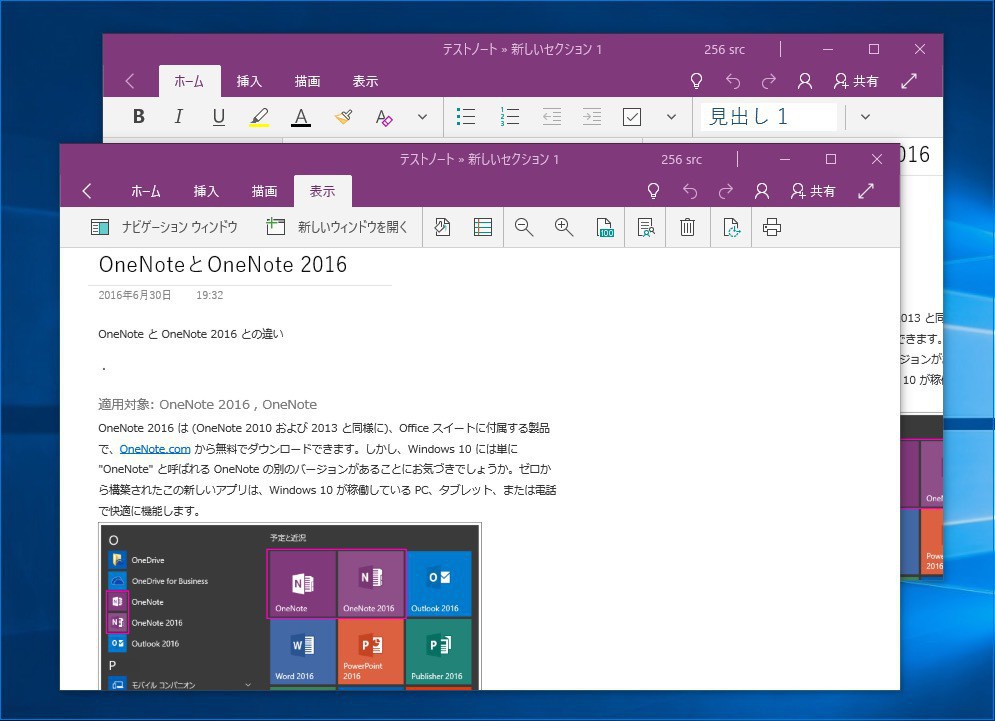
MicrosoftがWindows InsiderのFast Ringユーザー向けのOneNote for Windowsを更新し、新機能を多数追加していることが明らかとなりました(MSPoweruser)。
変更履歴などは公開されていないようですが、MSPoweruserの調査によると以下のような変更が行われているようです。
- Multi Windows Support for OneNote, now you can run multiple OneNote Windows and view more notebooks at once. This makes the app instantly more useful than its desktop counterpart, which is currently limited to single Windows only.
- You can now print directly to OneNote from any app in Windows 10 using the Send to OneNote feature
- OneNote for Win10 now shows you which pages have unread changes, and you can mark them as read
- You can now choose which navigation panes to keep open. This includes always showing the notebook pane
- You can now nickname your notebooks and change their colours individually
- You can now insert meeting details in OneNote for Windows 10
特に興味深い変更は、これまで不可能だったマルチウィンドウがついに実現されたことかもしれません。ノートに含まれる複数のページを同時に表示できるようになったため、他のページを参照しながら別のページに書き込むといった作業がやりやすくなることが期待できます。
なおマルチウィンドウ機能を使用するには、Windows 10のInsider ProgramのFast Ring環境が必要で、OneNoteを最新版に更新し、OneNoteの設定 > オプションで、OneNoteプレビューを有効にしておく必要があるようです。すると表示タブに新しいウィンドウを開くボタンがあらわれるので、クリックすると新しいウィンドウが開けます。