 Keyboard Maestro
Keyboard Maestro
詳細情報
| タイトル | Keyboard Maestro |
|---|---|
| URL | https://www.keyboardmaestro.com/main/ |
| バージョン | ver 11.0.2 |
| 更新日 | 2023/12/05 |
| 追加日 | 2016/02/03 |
| 種別 | シェアウェア(36ドル) |
| 説明 | 多数の登録済みアクションを利用して操作を自動化できるMacユーティリティ。 |
レビュー
レビューはありません。
スクリーンショット
更新グラフ
バージョン履歴
Changed in 11.0.2
Changed in 11.0.2
Resolved an issue Display Large Text action stealing focus in Sonoma.
Worked around an issue when setting window position and size when the system is animating the changes and gets confused.
Fixed the Alert action to honor the Set Next Engine Window Position action. (forum)
Resolved an issue with keys in the status menu not being handled for a period of time after the Status Menu is opened.
Resolved an issue with Set Variable to Text action and arrays within tokens. (forum)
Set Variable to Text action will error if it is setting an indexed element and the index is out of range. (forum)
Resolved a performance issue with the %FrontDocumentPath% token in the editor.
Possibly resolved an issue with USB Device Key triggers when lots of 0 packets are sent by the device.
Fixed an issue with the non-edit display of OCR languages.
Fixed an issue with non-integer screen refresh rates.
manual/Whats_New.txt · Last modified: 2023/12/05 01:59 by peternlewis
Changed in 11.0.2
Resolved an issue Display Large Text action stealing focus in Sonoma.
Worked around an issue when setting window position and size when the system is animating the changes and gets confused.
Fixed the Alert action to honor the Set Next Engine Window Position action. (forum)
Resolved an issue with keys in the status menu not being handled for a period of time after the Status Menu is opened.
Resolved an issue with Set Variable to Text action and arrays within tokens. (forum)
Set Variable to Text action will error if it is setting an indexed element and the index is out of range. (forum)
Resolved a performance issue with the %FrontDocumentPath% token in the editor.
Possibly resolved an issue with USB Device Key triggers when lots of 0 packets are sent by the device.
Fixed an issue with the non-edit display of OCR languages.
Fixed an issue with non-integer screen refresh rates.
manual/Whats_New.txt · Last modified: 2023/12/05 01:59 by peternlewis
Changed in 11.0.1
Conditions
Fixes
Changed in 11.0.1
Request Calendar permission when using the Create Calendar Event action.
Fixed an issue with Press a Button and other actions when it fails but does not abort the macro.
Fixed some issues with the Select Menu by Name action.
Fixed Search and Replace action to fail when the source cannot be read.
Mitigate issue with 1Password corrupted bookmarks causing a crash/lag.
Fixed an issue with Show Palette of Macros action not using the default theme initially. (forum)
Fixed the %TriggerBase% token for the Periodic, Time of Day and other triggers. (forum)
Fixed an issue with %FinderSelections% and other tokens on pre-Ventura systems.
Added a TokenTimeout and ForceSynchronousTokens preference. (forum)
Fixed some false positives with modifier only Typed String triggers.
Fixed an issue with Find Image & Click Mouse With Found Image actions when Waiting For Match.
Resolved an issue with the macro group Toggle window stealing focus in Sonoma.
Fixed a possible issue with some Wireless Network trigger names.
Fixed a minor issue with the non-Edit display of Smart Groups.
Added New Macro Wizard to quickly make new macros.
(省略されました)
Conditions
Fixes
Changed in 11.0.1
Request Calendar permission when using the Create Calendar Event action.
Fixed an issue with Press a Button and other actions when it fails but does not abort the macro.
Fixed some issues with the Select Menu by Name action.
Fixed Search and Replace action to fail when the source cannot be read.
Mitigate issue with 1Password corrupted bookmarks causing a crash/lag.
Fixed an issue with Show Palette of Macros action not using the default theme initially. (forum)
Fixed the %TriggerBase% token for the Periodic, Time of Day and other triggers. (forum)
Fixed an issue with %FinderSelections% and other tokens on pre-Ventura systems.
Added a TokenTimeout and ForceSynchronousTokens preference. (forum)
Fixed some false positives with modifier only Typed String triggers.
Fixed an issue with Find Image & Click Mouse With Found Image actions when Waiting For Match.
Resolved an issue with the macro group Toggle window stealing focus in Sonoma.
Fixed a possible issue with some Wireless Network trigger names.
Fixed a minor issue with the non-Edit display of Smart Groups.
Added New Macro Wizard to quickly make new macros.
(省略されました)
Changed in 10.2
Changed in 10.1.1
Changed in 10.2
Added option to Press a Button action to wait for the button to exist and be enabled.
Added option to Prompt With List action to Always Show All Entries. (forum)
Added option to Prompt With List action to not trim white space from entries. (forum)
Added PromptWithListModifiers token. (forum)
Added PromptWithListShowAllLimit (default 100) hidden preference.
Added support for dragging files on to applications in the Application Switcher.
Added support for com.vivaldi.Vivaldi.snapshot browser.
Added Quote for Process Tokens filter.
Added kCGMouseEventDeltaX/kCGMouseEventDeltaY to mouse moved events. (forum)
Request Screen Recording permission when PIXEL function is used.
Fixed the Send SMS/iMessage action in recent macOS systems.
Fixed an issue with executing shortcuts that contain non-ASCII characters in their names.
Fixed an issue with ⌘⌥F global search erroneously adding ⌘ or ⌥ character to the search field.
Ensure that the Clipboard History is saved every three hours (if saving is enabled).
Ensured image specification text is searchable in the editor.
Hopefully remove the alert when switching to an enabled keyboard layout.
(省略されました)
Changed in 10.1.1
Changed in 10.2
Added option to Press a Button action to wait for the button to exist and be enabled.
Added option to Prompt With List action to Always Show All Entries. (forum)
Added option to Prompt With List action to not trim white space from entries. (forum)
Added PromptWithListModifiers token. (forum)
Added PromptWithListShowAllLimit (default 100) hidden preference.
Added support for dragging files on to applications in the Application Switcher.
Added support for com.vivaldi.Vivaldi.snapshot browser.
Added Quote for Process Tokens filter.
Added kCGMouseEventDeltaX/kCGMouseEventDeltaY to mouse moved events. (forum)
Request Screen Recording permission when PIXEL function is used.
Fixed the Send SMS/iMessage action in recent macOS systems.
Fixed an issue with executing shortcuts that contain non-ASCII characters in their names.
Fixed an issue with ⌘⌥F global search erroneously adding ⌘ or ⌥ character to the search field.
Ensure that the Clipboard History is saved every three hours (if saving is enabled).
Ensured image specification text is searchable in the editor.
Hopefully remove the alert when switching to an enabled keyboard layout.
(省略されました)
Trace: • Whats_New
What’s New?
Changed in 10.1
Changed in 10.0.2
Changed in 10.0.1
What’s New?
Changed in 10.1
Added Execute Shortcut action.
Added Edit Shortcut action.
Added Execute or Edit Shortcut (based on the option key) action.
Added Get Macro, Edit Macro, and Execute Macro Shortcut Actions.
Added Get Variable and Set Variable Shortcut Actions.
Added Get Active Macros Shortcut Actions.
Added Calculate Shortcuts Action.
Added Process Tokens Shortcuts Action.
Added Search and Search & Replace Shortcut Actions.
Added support for Shift paste plain in Paste by Name action.
Added support adjusting modifiers in Keystroke selections (including pseudo-modifiers).
Fixed AppleScript support for catchactions in Try/Catch action.
(省略されました)
What’s New?
Changed in 10.1
Changed in 10.0.2
Changed in 10.0.1
What’s New?
Changed in 10.1
Added Execute Shortcut action.
Added Edit Shortcut action.
Added Execute or Edit Shortcut (based on the option key) action.
Added Get Macro, Edit Macro, and Execute Macro Shortcut Actions.
Added Get Variable and Set Variable Shortcut Actions.
Added Get Active Macros Shortcut Actions.
Added Calculate Shortcuts Action.
Added Process Tokens Shortcuts Action.
Added Search and Search & Replace Shortcut Actions.
Added support for Shift paste plain in Paste by Name action.
Added support adjusting modifiers in Keystroke selections (including pseudo-modifiers).
Fixed AppleScript support for catchactions in Try/Catch action.
(省略されました)
Editor
Engine
Triggers
Actions
Filters
Tokens
Functions
Clipboard History
Custom HTML Prompt
Debugger
AppleScript
Minor
Changed in 10.0.2
Added window.KeyboardMaestro.Log to Custom HTML Prompt functions.
Action Notes are searched when searching for matching actions.
Added 窶從ote:窶Search Strings.
Make Status Menu icons a little larger by default.
Fixed blurry icons when using Stream Deck Set Image action.
Fixed Click Mouse action’s Get facility Y coordinate being inverted.
(省略されました)
Engine
Triggers
Actions
Filters
Tokens
Functions
Clipboard History
Custom HTML Prompt
Debugger
AppleScript
Minor
Changed in 10.0.2
Added window.KeyboardMaestro.Log to Custom HTML Prompt functions.
Action Notes are searched when searching for matching actions.
Added 窶從ote:窶Search Strings.
Make Status Menu icons a little larger by default.
Fixed blurry icons when using Stream Deck Set Image action.
Fixed Click Mouse action’s Get facility Y coordinate being inverted.
(省略されました)
Keyboard Maestro Wiki
Log In
Search
ToolsShow pagesourceOld revisionsBacklinksRecent ChangesMedia ManagerSitemapLog In>
Recent ChangesMedia ManagerSitemap
Trace: 窶「 Whats_New
manual:Whats_New
8.0
Full AppleScript Support in the Editor
Revamp Clipboard History Switcher & Named Clipboard Switcher
Expanded MIDI Support
Added Local and Instance Variables
Added Dictionaries
New Triggers
New Actions
New Conditions
New Collections
New Tokens
New Functions
(省略されました)
Log In
Search
ToolsShow pagesourceOld revisionsBacklinksRecent ChangesMedia ManagerSitemapLog In>
Recent ChangesMedia ManagerSitemap
Trace: 窶「 Whats_New
manual:Whats_New
8.0
Full AppleScript Support in the Editor
Revamp Clipboard History Switcher & Named Clipboard Switcher
Expanded MIDI Support
Added Local and Instance Variables
Added Dictionaries
New Triggers
New Actions
New Conditions
New Collections
New Tokens
New Functions
(省略されました)
7.3.1
7.3.1
Fixed Send Mail Message action send now option in Sierra.
Fixed read/write variables in Custom HTML Prompt in Sierra.
Ensure Composite onto Image action works on pixels, regardless of DPI.
Fixed variable popup menu occluding to field in Substring action.
Fixed a possible memory corruption issue.
Added warnings and advice about App Translocation.
Added contextual menu to the No Action pseudo-action.
manual/Whats_New.txt · Last modified: 2016/10/25 04:19 by peternlewis
7.3.1
Fixed Send Mail Message action send now option in Sierra.
Fixed read/write variables in Custom HTML Prompt in Sierra.
Ensure Composite onto Image action works on pixels, regardless of DPI.
Fixed variable popup menu occluding to field in Substring action.
Fixed a possible memory corruption issue.
Added warnings and advice about App Translocation.
Added contextual menu to the No Action pseudo-action.
manual/Whats_New.txt · Last modified: 2016/10/25 04:19 by peternlewis
7.3
7.3
Added contextual menu to New Action pseudo-action.
Added option to disable automatically showing the Action Selector.
Added NSSupportsAutomaticGraphicsSwitching option as the integrated GPU should be sufficient.
Added 窶廾r by URL窶in the Trigger selection.
Added Set Image DPI action.
Added %ExecutingMacroGroupUUID% and %ExecutingThisMacroGroupUUID%% tokens.
Added Edit → Find in All Macros (Command-Option-F).
Added “loop” as a search synonym for the Repeat action.
Added disable backslash or token processing option to Open a URL action.
Added Timeout option to various Safari/Chrome actions.
Added descriptive text then macro is disabled or all actions are disabled.
Open a URL action reports and optionally aborts on failures.
Improved dragging display of File Reference Button.
Support dragging Macro Groups to the trash.
Support Copy and Paste for Macro Groups.
Search more thoroughly for images if the source area is smaller.
Significantly sped up switching to macro/smart groups with lots of macros.
(省略されました)
7.3
Added contextual menu to New Action pseudo-action.
Added option to disable automatically showing the Action Selector.
Added NSSupportsAutomaticGraphicsSwitching option as the integrated GPU should be sufficient.
Added 窶廾r by URL窶in the Trigger selection.
Added Set Image DPI action.
Added %ExecutingMacroGroupUUID% and %ExecutingThisMacroGroupUUID%% tokens.
Added Edit → Find in All Macros (Command-Option-F).
Added “loop” as a search synonym for the Repeat action.
Added disable backslash or token processing option to Open a URL action.
Added Timeout option to various Safari/Chrome actions.
Added descriptive text then macro is disabled or all actions are disabled.
Open a URL action reports and optionally aborts on failures.
Improved dragging display of File Reference Button.
Support dragging Macro Groups to the trash.
Support Copy and Paste for Macro Groups.
Search more thoroughly for images if the source area is smaller.
Significantly sped up switching to macro/smart groups with lots of macros.
(省略されました)
7.2.1
7.2.1
Allow 窶徂otkey:窶alone to search for any macro with a hot key trigger.
Added Enable/Disable/Toggle as synonyms for Set Macro Enable action in New Action by Name.
Added MouseGetCountdown hidden preference.
Ensure duplicated/pasted/etc Type a Keystroke actions do not focus on the keystroke.
Changed Display Clipboard to retain keyboard focus (so Command-W works).
Allow 0 for MaxClipboardHistory hidden preference.
Properly record Double and Triple Click and Drags.
Show Status Menu action allows keyboard activation/movement (after short delay).
Change “Select a Window” new action name to “Bring a Window to the Front”.
Changing the name of a macro is immediately reflected in actions that refer to it.
Correctly sort iTunes tokens in Insert Token menu.
Fixed issue with gCurrentExecuteActionListEntry assertion.
Fixed an issue importing/duplicating macros with references to other macros.
Fixed an issue searching for macros by UUID.
Fixed an issue where shrinking the window could result in column sizes less that the minimum allowed.
Fixed a bug with Prompt for User Input action buttons.
Fixed a bug where actions within Switch actions were not being searched.
(省略されました)
7.2.1
Allow 窶徂otkey:窶alone to search for any macro with a hot key trigger.
Added Enable/Disable/Toggle as synonyms for Set Macro Enable action in New Action by Name.
Added MouseGetCountdown hidden preference.
Ensure duplicated/pasted/etc Type a Keystroke actions do not focus on the keystroke.
Changed Display Clipboard to retain keyboard focus (so Command-W works).
Allow 0 for MaxClipboardHistory hidden preference.
Properly record Double and Triple Click and Drags.
Show Status Menu action allows keyboard activation/movement (after short delay).
Change “Select a Window” new action name to “Bring a Window to the Front”.
Changing the name of a macro is immediately reflected in actions that refer to it.
Correctly sort iTunes tokens in Insert Token menu.
Fixed issue with gCurrentExecuteActionListEntry assertion.
Fixed an issue importing/duplicating macros with references to other macros.
Fixed an issue searching for macros by UUID.
Fixed an issue where shrinking the window could result in column sizes less that the minimum allowed.
Fixed a bug with Prompt for User Input action buttons.
Fixed a bug where actions within Switch actions were not being searched.
(省略されました)
skip to content
Keyboard Maestro Wiki: manual:Whats New
User Tools
Login
Site Tools
ToolsShow pagesourceOld revisionsBacklinksRecent changesMedia ManagerSitemapLogin
Recent changesMedia ManagerSitemap
Trace: 窶「 Whats New
manual:Whats New
What窶冱 New?
7.2
7.1.1
7.1
7.0.3
7.0.2
7.0.1
7.0
Editor Improvements
Themed Palette Styles
(省略されました)
Keyboard Maestro Wiki: manual:Whats New
User Tools
Login
Site Tools
ToolsShow pagesourceOld revisionsBacklinksRecent changesMedia ManagerSitemapLogin
Recent changesMedia ManagerSitemap
Trace: 窶「 Whats New
manual:Whats New
What窶冱 New?
7.2
7.1.1
7.1
7.0.3
7.0.2
7.0.1
7.0
Editor Improvements
Themed Palette Styles
(省略されました)
7.1.1
Group, Until, While focus on contained action list when inserted/disclosed.
Optimizations to drop simple text expansion macros down to 160 bytes (from 225)
Ensure Creation/Modification time is set when macro groups / macros are created.
Add Split/List/Loop as search matches for For Each action.
Add Wait as search matches for Pause actions.
Add Pause as search matches for Wait for Browser actions.
Add Say as search matches for Speak Text action.
Add Split as search matches for Substrings collection.
Fixed a bug with periodic trigger units.
Fixed a bug with finding images on screen.
Group, Until, While focus on contained action list when inserted/disclosed.
Optimizations to drop simple text expansion macros down to 160 bytes (from 225)
Ensure Creation/Modification time is set when macro groups / macros are created.
Add Split/List/Loop as search matches for For Each action.
Add Wait as search matches for Pause actions.
Add Pause as search matches for Wait for Browser actions.
Add Say as search matches for Speak Text action.
Add Split as search matches for Substrings collection.
Fixed a bug with periodic trigger units.
Fixed a bug with finding images on screen.


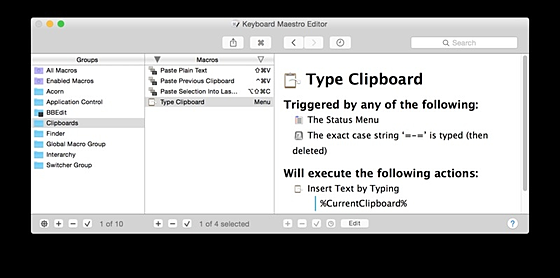
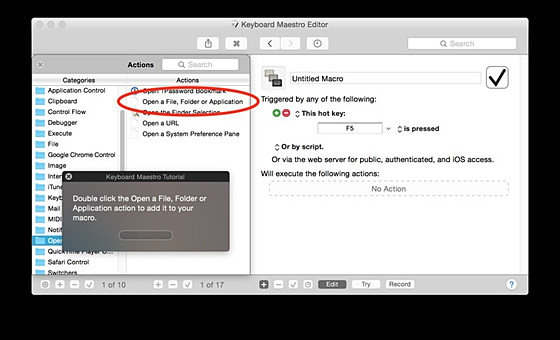
 RSS[全体]
RSS[全体] Tw[@softantenna]
Tw[@softantenna]