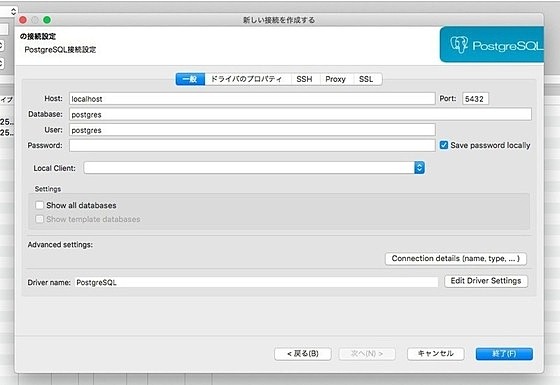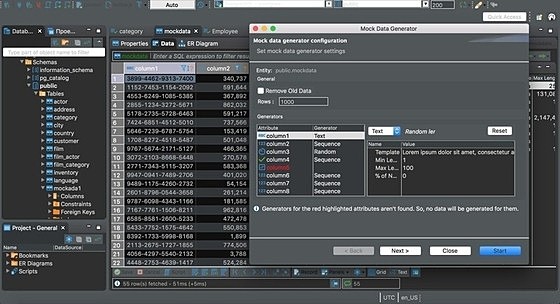DBeaver
DBeaver
詳細情報
| タイトル | DBeaver |
|---|---|
| URL | https://dbeaver.io/download/ |
| バージョン | ver 24.0.3 |
| 更新日 | 2024/04/22 |
| 追加日 | 2019/09/07 |
| 種別 | フリーソフト |
| 説明 | マルチプラットフォーム対応のデータベース管理ツール。 |
レビュー
レビューはありません。
スクリーンショット
更新グラフ
バージョン履歴
24.0.3
- General:
- Migration from Toad for Oracle was supported
- Sensitive information in the log files is now masked
- SQL Editor:
- Smart mode for 'Blank line as statement delimiter' option was added (enabled by default)
- Sub-select autocompletion was added
- Highlighting of column references in INSERT queries was fixed
- Outline viewer opening was fixed
- Issue with hidden text on macOS was fixed
- Connectivity:
- Space trimming when saving user credentials was added
- Saving SSH configuration with missing AWS private key was fixed
- Reconnecting via SSH tunnel was fixed
- ER Diagrams: foreign keys presentation was fixed
- AI:
24.0.2
- Connectivity:
- Using multiple jumps tunnels when connecting via SSH was supported
- Enable tunnel sharing option was added
- Test connection was fixed
- SQL Editor:
- WHERE TRUE and SELECT UNIQUE support was added
- Error with single quoted string was fixed
- Syntax highlighting after active schema change was fixed
- Data Editor:
- Automatic row count option was added (thanks to @utsav1704)
- Metadata editor:
- Deleting table comments was fixed
- Linking with the editor was fixed
- General:
- Ability to collect log files from the interface was added
- Transaction rollback behavior was fixed
- Metadata chan
24.0.1
- Connectivity:
- Shared SSH sessions support was added
- Connection via native proxy was fixed
- Dark theme support on the Connection page was improved
- SQL Editor:
- Highlighting, validation, and outline for INSERT, UPDATE, and DELETE were supported
- Incorrect cursor position during autocomplete was fixed
- QUALIFY keyword was supported (thanks to @ashu7896)
- Metadata editor: automatic reference column creation for a new foreign key was implemented
- Data Editor:
- Opening of a table with empty data was fixed
- SRID editing was fixed
- General:
- SVG icons support was added
- Error when checking checkboxes in the Formatting page in Pre
24.0.0
Changes since 23.3.5:
- SQL Editor:
- Nested CASE statements were supported
- Deleting queries from Outline was fixed
- Type casts support was improved
- Handling of right-click on collapsed query was fixed
- Expanding collapsed group after the code execution was fixed
- Metadata editor: changing the key name when a constraint is changed
- Data Editor: SRID switching in the Spatial data viewer was fixed
- ER Diagram:
- Missing connection lines were fixed
- Mikami-Tabuchi routing type was disabled
- AI:
- Comment presentation was improved
- Sending unique keys and indexes was fixed
- Data Transfer:
- Export statistic
23.3.5
- SQL Editor:
- Syntax highlighting was improved
- Highlighting in nested queries and on query editing was fixed
- Scrolling with opened Outline was fixed
- Applying settings to Outline was fixed
- Order by i.* was supported in Outline
- Joined tables presentation in Outline was fixed
- AI: Ability to send object descriptions to OpenAI was added
- Data Editor:
- Scrolling multiple tab result was improved. You can scroll all result sets using Ctrl
- Fetch next page shortcut was changed to CTRL+ALT+N
- ER Diagram: Connections rendering was improved
- Data transfer:
- The Proceed button at the last step became more visible
- On conflict expres
23.3.4
- Metadata Editor:
- Constraint creation was fixed
- Editor performance on Linux was enhanced
- SQL Editor:
- Autocomplete for aggregate functions was added
- Arrays highlighting was added
- SELECT query validation was fixed
- Color and font settings with enabled semantic analysis was fixed
- Small font in the editor and result set was fixed
- Creating multiple parsing jobs was fixed
- Outline viewer:
- Composite types and arrays support and validation was added
- Data type decorations were added
- Error when saving SQL console as a script was fixed
- AI: Issue with using chat format in completion dialog was fixed
- Data Edi
23.3.3
- Metadata editor:
- Object creation dialog was redesigned
- SQL Editor:
- Autocomplete for INSERT statements was fixed
- Case sensitivity on highlighting and validation was fixed
- Duplicated table aliases in autocomplete were fixed
- Column aliases highlighting was fixed
- Dot character is not allowed again in variable name
- Data Editor: Column descriptions are displayed again
- Database Tasks: Display of task execution time was fixed
- ER Diagram: One-to-one connection rendering for unique/primary key was fixed
- Data Transfer:
- All columns can be marked as skipped when exporting data
- Statistics was excluded from exported data
- General:
23.3.2
- Metadata editor:
- New database objects wizard was redesigned
- Primary/unique key can be created automatically along with new columns
- SQL Editor:
- Outline viewer of SQL queries structure was added
- Execution time format was improved
- Toolbar customization page opening was fixed
- Identifiers coloring was improved
- Autocomplete was fixed for multiline comments
- Accessibility: notifications can be read with a screen reader (JAWs, NVDA or Narrator)
- ER Diagram: connection errors handling was added
- Data Transfer: Iicorrect links in settings were fixed
- AI: legacy OpenAI models were removed
- General:
- Incorrect links to help articles wer
23.3.1
- SQL Editor:
- New highlighting and script validation were enabled by default
- SQL highlighting performance was improved
- Connection variables and system environment variables now accessible from SQ Leditor
- Handling of special characters was fixed
- Data Editor:
- Value selector panel was improved: you can switch the active panel with 'Ctrl+Tab' and change the active value in the context menu
- Advanced paste of multiple records was enhanced
- Spatial data zooming was improved (thanks to @kalkun)
- ER Diagrams:
- Diagram layout was enhanced
- Data Transfer:
- Users can change the data export task output format
- Data export from table to table was
23.3.0
Changes since 23.2.5:
- Security: database drivers were updated due to security reasons: DB2, Google BigQuery, Athena, and YugabyteDB
- SQL Editor:
- Autocompletion of column names with special characters was fixed
- Output panel display in the statistics tab was fixed
- Selected query execution was fixed
- Queries with CTE execution was fixed
- Data Editor:
- Filter value search was fixed
- Advanced Copy as HTML with spaces in the column names was fixed
- Numeric value "infinity" representation was fixed
- ER Diagrams:
- Diagram update on metadata changes was fixed
- Automatic re-layout on notation or routing change was fixed
- General:
23.2.5
- SQL editor:
- Syntax coloring and code completion: smart columns abd aliases recognition was added (experimental)
- Numerous improvements in single-tab results visualization
- Quoting of identifiers with special characters was fixed
- Issue with read-only column in queries with comments was resolved
- COMMIT/ROLLBACK statements are now recognized as transaction state change statements
- Data transfer:
- Issue with unquoted column names was resolved (data import)
- File import toolbar was redesigned
- Library for XLSX export/import was updated, many minor issues were resolved
- Accessibility:
- Screen-readers support was improved (JAWS)
- Editor tab names reading