KB5023702
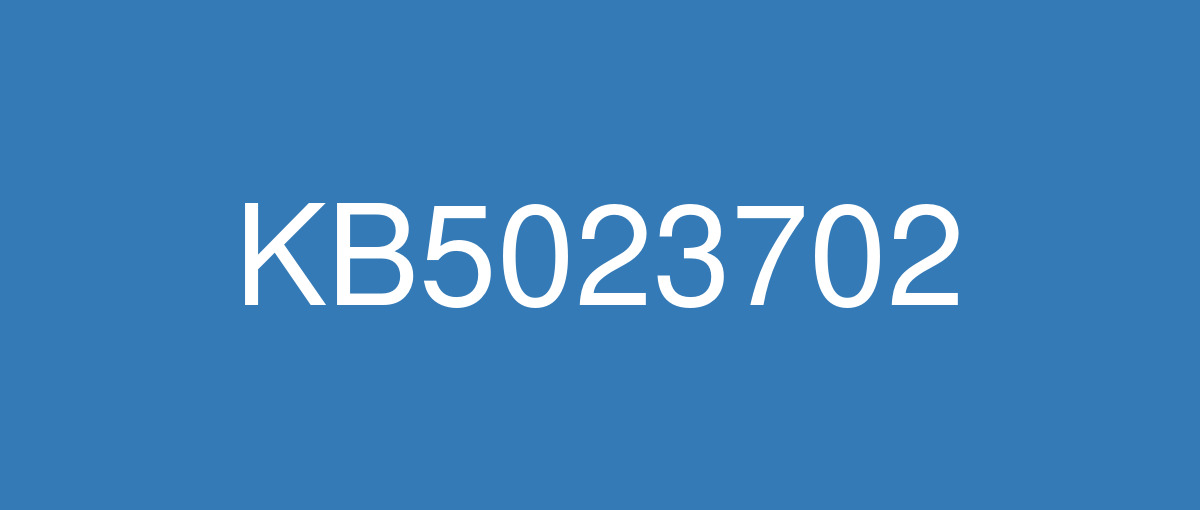
詳細情報
| KB番号 | KB5023702 |
|---|---|
| リリース日 | 2023/03/14 |
| Windowsバージョン | Windows 10 1809 |
| ビルド番号 | 17763.4131 |
| URL | https://support.microsoft.com/en-us/help/5023702 |
| ダウンロード | Microsoft Update Catalog |
ハイライト
This update addresses security issues for your Windows operating system.
This update addresses an issue that stops hyperlinks from working in Microsoft Excel.
改良点
This update implements phase three of Distributed Component Object Model (DCOM) hardening. See KB5004442. After you install this update, you cannot turn off the changes using the registry key.
This update addresses an issue that affects the registry size. It grows very large. This occurs because the registry entries are not removed when users sign out of an Azure Virtual Desktop (AVD) environment that uses FSlogix.
This update affects the United Mexican States. This update supports the government’s daylight saving time change order for 2023.
This update addresses an issue that might affect lsass.exe. It might stop responding when it sends a Lightweight Directory Access Protocol (LDAP) query to a domain controller that has a very large LDAP filter.
This update addresses an issue that affects the Local Security Authority Subsystem Service (LSASS). LSASS might stop responding. This occurs after you run Sysprep on a domain-joined machine.
This update addresses an issue that affects a computer account and Active Directory. When you reuse an existing computer account to join an Active Directory domain, joining fails. This occurs on devices that have installed Windows updates dated October 11, 2022 or later. The error message is, “Error 0xaac (2732): NERR_AccountReuseBlockedByPolicy: ‘An account with the same name exists in Active Directory. Re-using the account was blocked by security policy.’” For more information, see KB5020276.
This update addresses an issue that affects the Routing and Remote Access Service (RRAS). RRAS cannot accept any new incoming virtual private network (VPN) connections.
This update addresses an issue that affects Cluster Name Object of Failover Clustering on Azure virtual machines (VM). The issue stops you from repairing it.
既知の不具合
After installing KB5001342 or later, the Cluster Service might fail to start because a Cluster Network Driver is not found. | This issue occurs because of an update to the PnP class drivers used by this service. After about 20 minutes, you should be able to restart your device and not encounter this issue. |
After installing updates released January 10, 2023, and later, kiosk device profiles that have auto log on enabled might not sign in automatically. After Autopilot completes provisioning, affected devices will stay on the sign-in screen prompting for credentials. | This issue is addressed in KB5028168. |