KB4570333
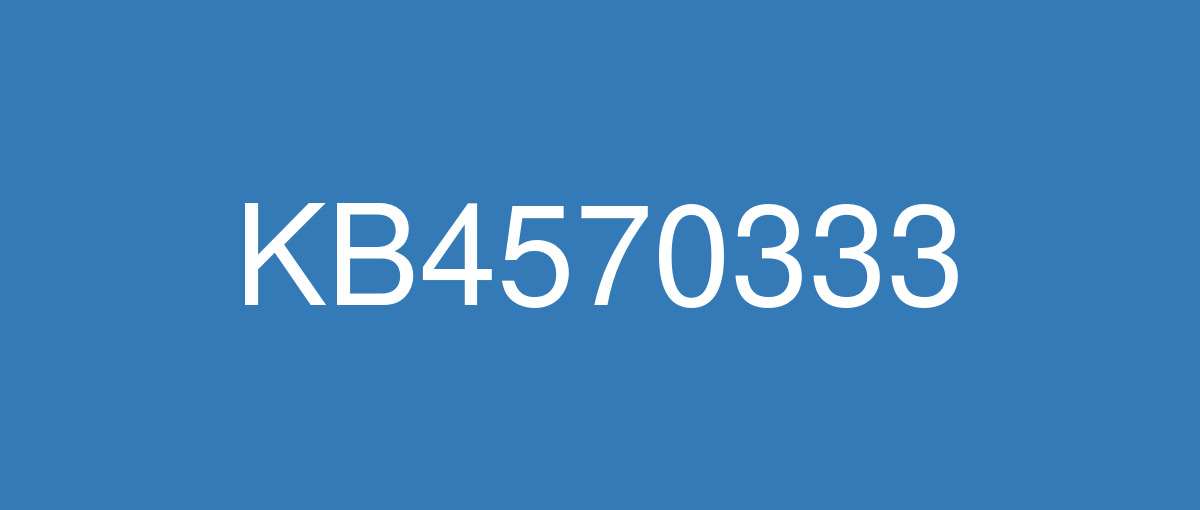
詳細情報
| KB番号 | KB4570333 |
|---|---|
| リリース日 | 2020/09/08 |
| Windowsバージョン | Windows 10 1809 |
| ビルド番号 | 17763.1457 |
| URL | https://support.microsoft.com/en-us/help/4570333 |
| ダウンロード | Microsoft Update Catalog |
ハイライト
Updates to improve security when using Microsoft Office products.
Updates to improve security when using input devices such as a mouse, keyboard, or pen.
Updates to improve security when Windows performs basic operations.
Updates for storing and managing files.
改良点
Addresses a security vulnerability issue with user proxies and HTTP-based intranet servers. After installing this update, HTTP-based intranet servers cannot leverage a user proxy by default to detect updates. Scans using these servers will fail if the clients do not have a configured system proxy. If you must leverage a user proxy, you must configure the behavior using the Windows Update policy “Allow user proxy to be used as a fallback if detection using system proxy fails.” This change does not affect customers who secure their Windows Server Update Services (WSUS) servers with the Transport Layer Security (TLS) or Secure Sockets Layer (SSL) protocols. For more information, see Improving security for devices receiving updates via WSUS.
Security updates to Windows App Platform and Frameworks, Microsoft Graphics Component, Windows Input and Composition, Windows Media, Windows Shell, Windows Cloud Infrastructure, Windows Fundamentals, Windows Management, Windows Kernel, Windows Virtualization, Windows Storage and Filesystems, the Microsoft Scripting Engine, and the Microsoft JET Database Engine.
既知の不具合
After installing KB4493509, devices with some Asian language packs installed may receive the error, "0x800f0982 - PSFX_E_MATCHING_COMPONENT_NOT_FOUND." |
Note If reinstalling the language pack does not mitigate the issue, reset your PC as follows:
Microsoft is working on a resolution and will provide an update in an upcoming release. |
After installing KB4550969 or later, when using Microsoft Edge Legacy, you might receive the error,”0x80704006. Hmmmm…can’t reach this page” when attempting to reach websites on non-standard ports. Any website that uses a port listed in the Fetch Standard specification under bad ports or port blocking might cause this issue. | This issue is resolved in KB4577069. |