KB4523205
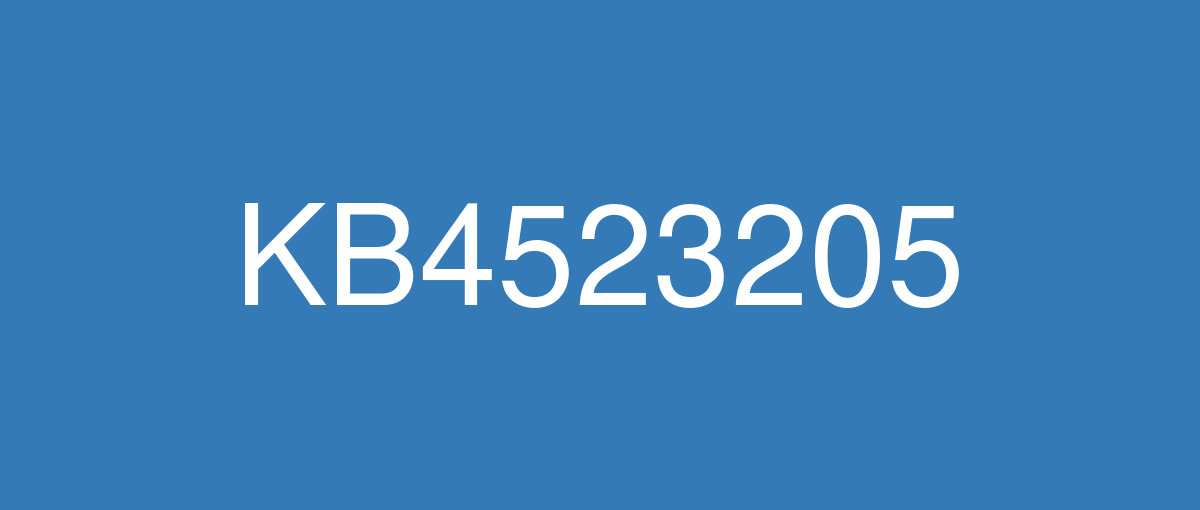
詳細情報
| KB番号 | KB4523205 |
|---|---|
| リリース日 | 2019/11/12 |
| Windowsバージョン | Windows 10 1809 |
| ビルド番号 | 17763.864 |
| URL | https://support.microsoft.com/en-us/help/4523205 |
| ダウンロード | Microsoft Update Catalog |
ハイライト
Updates to improve security when using Internet Explorer and Microsoft Edge.
Updates to improve security when using external devices (such as game controllers, printers, and web cameras) and input devices such as a mouse, keyboard, or stylus.
Updates to improve security when using Microsoft Office products.
改良点
Addresses an issue that might cause the Microsoft Defender Advanced Threat Protection (ATP) service to stop running and stop sending reporting data.
Provides protections against the Intel® Processor Machine Check Error vulnerability (CVE-2018-12207). Use the registry setting as described in the Guidance KB article. (This registry setting is disabled by default.)
Provides protections against the Intel® Transactional Synchronization Extensions (Intel® TSX) Transaction Asynchronous Abort vulnerability (CVE-2019-11135). Use the registry settings as described in the Windows Client and Windows Server articles. (These registry settings are enabled by default for Windows Client OS editions and Windows Server OS editions.)
Addresses an issue that prevents the near real-time data integrity checking from being fully effective after an unexpected device failure.
Security updates to Microsoft Scripting Engine, Internet Explorer, Windows App Platform and Frameworks, Microsoft Graphics Component, Windows Input and Composition, Microsoft Edge, Windows Fundamentals, Windows Cryptography, Windows Virtualization, Windows Linux, Windows Kernel, Windows Datacenter Networking, Windows Peripherals, and the Microsoft JET Database Engine.
既知の不具合
Certain operations, such as rename, that you perform on files or folders that are on a Cluster Shared Volume (CSV) may fail with the error, “STATUS_BAD_IMPERSONATION_LEVEL (0xC00000A5)”. This occurs when you perform the operation on a CSV owner node from a process that doesn’t have administrator privilege. | Do one of the following:
Microsoft is working on a resolution and will provide an update in an upcoming release. |
After installing KB4493509, devices with some Asian language packs installed may receive the error, "0x800f0982 - PSFX_E_MATCHING_COMPONENT_NOT_FOUND." | This issue is addressed by updates released June 11, 2019 and later. We recommend you install the latest security updates for your device. Customers installing Windows Server 2019 using media should install the latest Servicing Stack Update (SSU) before installing the language pack or other optional components. If using the Volume Licensing Service Center (VLSC), acquire the latest Windows Server 2019 media available. The proper order of installation is as follows:
Note Updating your device will prevent this issue, but will have no effect on devices already affected by this issue. If this issue is present in your device, you will need to use the workaround steps to repair it. Workaround:
Note If reinstalling the language pack does not mitigate the issue, use the In-Place-Upgrade feature. For guidance, see How to do an in-place upgrade on Windows, and Perform an in-place upgrade of Windows Server. |
When setting up a new Windows device during the Out of Box Experience (OOBE), you might be unable to create a local user when using Input Method Editor (IME). This issue might affect you if you are using the IME for Chinese, Japanese, or Korean languages. Note This issue does not affect using a Microsoft Account during OOBE. | This issue is resolved in KB4534321. |