KB4507469
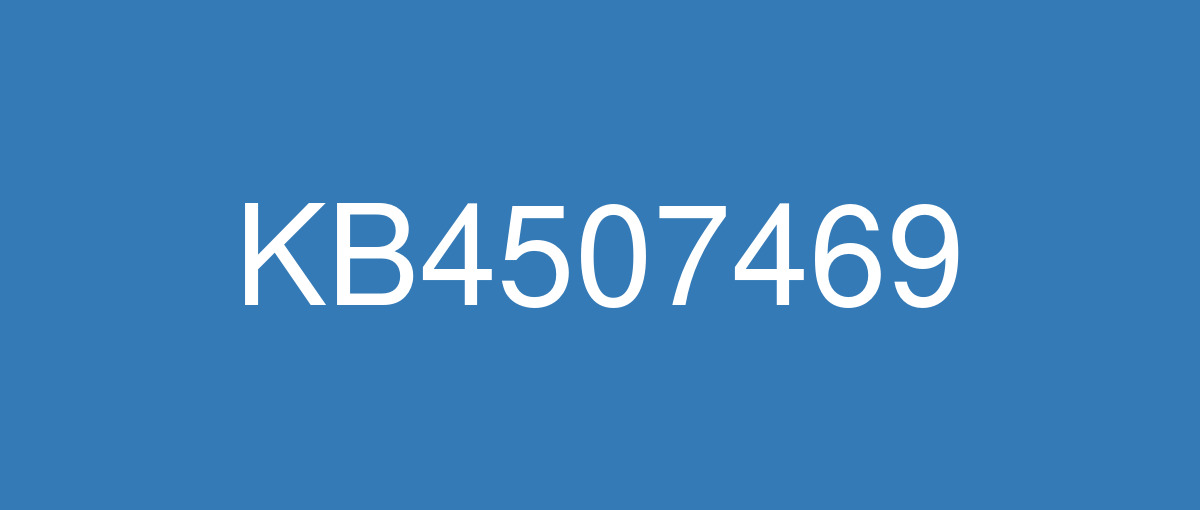
詳細情報
| KB番号 | KB4507469 |
|---|---|
| リリース日 | 2019/07/09 |
| Windowsバージョン | Windows 10 1809 |
| ビルド番号 | 17763.615 |
| URL | https://support.microsoft.com/en-us/help/4507469 |
| ダウンロード | Microsoft Update Catalog |
ハイライト
Updates an issue with BitLocker encryption recovery mode.
Updates an issue that may cause the system to become unresponsive when an application uses the CameraCaptureUI API.
Updates to improve security when using Internet Explorer, Microsoft Edge, wireless technologies, and Microsoft Office products.
改良点
Provides protections against a variant (CVE-2019-1125) of the Spectre Variant 1 speculative execution side channel vulnerability.
Addresses an issue that may cause the system to become unresponsive when an application uses the CameraCaptureUI API.
Addresses an issue that may cause BitLocker to go into recovery mode if BitLocker is being provisioned at the same time as updates are being installed.
Security updates to Windows Server, Microsoft Scripting Engine, Microsoft Graphics Component, Internet Explorer, Windows Input and Composition, Windows Virtualization, Windows App Platform and Frameworks, Windows Kernel, Microsoft Edge, Windows Cryptography, and Windows Fundamentals.
既知の不具合
Certain operations, such as rename, that you perform on files or folders that are on a Cluster Shared Volume (CSV) may fail with the error, “STATUS_BAD_IMPERSONATION_LEVEL (0xC00000A5)”. This occurs when you perform the operation on a CSV owner node from a process that doesn’t have administrator privilege. | Do one of the following:
Microsoft is working on a resolution and will provide an update in an upcoming release. |
After installing KB4493509, devices with some Asian language packs installed may receive the error, "0x800f0982 - PSFX_E_MATCHING_COMPONENT_NOT_FOUND." |
Note If reinstalling the language pack does not mitigate the issue, reset your PC as follows:
Microsoft is working on a resolution and will provide an update in an upcoming release. |
We are investigating reports that a small number of devices may startup to a black screen during the first logon after installing updates. | This issue is resolved in KB4520062. |
After installing this update, opening or using the Window-Eyes screen reader app may result in an error and some features may not function as expected. Note Users who have already migrated from Window-Eyes to Freedom Scientific's other screen reader, JAWS, should not be affected by this issue. | This issue is resolved in KB4505658. |
Devices that start up using Preboot Execution Environment (PXE) images from Windows Deployment Services (WDS) or System Center Configuration Manager (SCCM) may fail to start with the error "Status: 0xc0000001, Info: A required device isn't connected or can't be accessed" after installing this update on a WDS server. | This issue is resolved in KB4512534. |
Applications and scripts that call the NetQueryDisplayInformation API or the WinNT provider equivalent may fail to return results after the first page of data, often 50 or 100 entries. When requesting additional pages you may receive the error, “1359: an internal error occurred.” This issue occurs in this update and in all the updates before June 18, 2019. | This issue is resolved in KB4516077. |