KB5021234
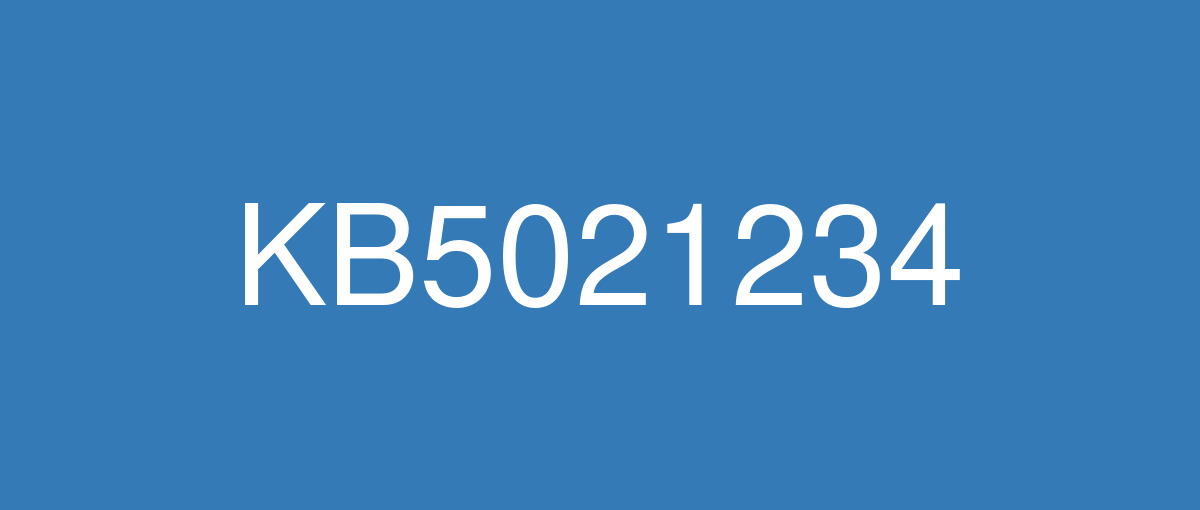
詳細情報
| KB番号 | KB5021234 |
|---|---|
| リリース日 | 2022/12/13 |
| Windowsバージョン | Windows 11 21H2 |
| ビルド番号 | 22000.1335 |
| URL | https://support.microsoft.com/en-us/help/5021234 |
| ダウンロード | Microsoft Update Catalog |
ハイライト
This update addresses security issues for your Windows operating system.
改良点
This update addresses an issue that affects remote networks. This issue stops you from reconnecting to them using DirectAccess.
This update addresses an issue that might affect Data Protection Application Programming Interface (DPAPI) decryption. The decryption of a certificate private key might fail. Because of this, virtual private network (VPN) and other 802.1 certificate-based authentication might fail. This issue might occur when you encrypt the DPAPI master key with a wrong value.
This update addresses a known issue that affects Direct Access. The issue might stop you from reconnecting to it after temporarily losing network connectivity. The issue might also occur when you switch between Wi-Fi networks or access points.
既知の不具合
| Applies to | Symptom | Workaround |
|---|---|---|
IT admins | After installing this update, apps that use ODBC connections utilizing the Microsoft ODBC SQL Server Driver (sqlsrv32.dll) to access databases might fail to connect. You might receive an error within the app or you might receive an error from SQL Server, such as "The EMS System encountered a problem" with "Message: [Microsoft][ODBC SQL Server Driver] Protocol error in TDS Stream" or "Message: [Microsoft][ODBC SQL Server Driver]Unknown token received from SQL Server". Note for developers Apps affected by this issue might fail to fetch data, for example when using the SQLFetch function. This issue might occur when calling SQLBindCol function before SQLFetch or calling SQLGetData function after SQLFetch and when a value of 0 (zero) is given for the ‘BufferLength’ argument for fixed datatypes larger then 4 bytes (such as SQL_C_FLOAT). If you are unsure if you are using any affected apps, open any apps which use a database and then open Command Prompt (select Start then type command prompt and select it) and type the following command: | This issue is addressed in KB5022287. |