KB5005043
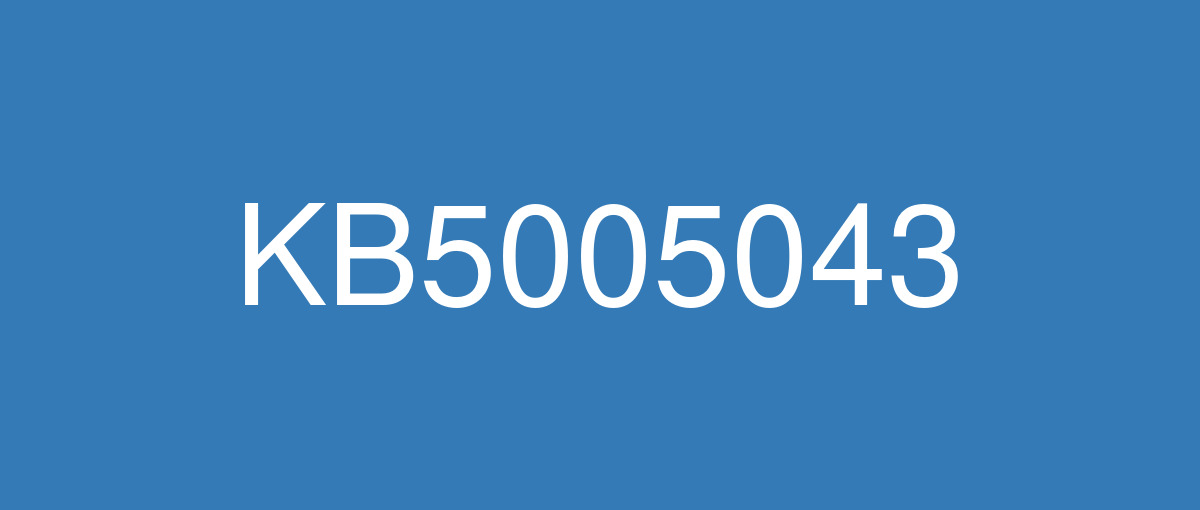
詳細情報
| KB番号 | KB5005043 EXPIRED |
|---|---|
| リリース日 | 2021/08/10 |
| Windowsバージョン | Windows 10 1607 |
| ビルド番号 | 14393.4583 |
| URL | https://support.microsoft.com/en-us/help/5005043 |
| ダウンロード | Microsoft Update Catalog |
ハイライト
Updates an issue that renders some Yu Gothic and Yu Mincho characters incorrectly in vertical writing mode.
Updates an issue with zoom that occurs when you use Microsoft Edge IE Mode on devices that use multiple high-DPI monitors.
Updates the default installation privilege requirement so that you must be an administrator to install drivers when using Point and Print.
改良点
Addresses an issue that renders some Yu Gothic and Yu Mincho characters incorrectly in vertical writing mode.
Addresses an issue with zoom that occurs when using Microsoft Edge IE Mode on devices that use multiple high-DPI monitors.
Addresses an issue that causes Windows to stop working when it uses AppLocker to validate a file that has multiple signatures. The error is 0x3B.
Changes the default privilege requirement for installing drivers when using Point and Print. After installing this update, you must have administrative privileges to install drivers. If you use Point and Print, see KB5005652, Point and Print Default Behavior Change, and CVE-2021-34481 for more information.
Addresses an issue with Administrative Template settings you configure using a Group Policy Object (GPO). When you change the value of the policy settings to NOT CONFIGURED, the system continues to apply the previous settings instead of removing them. This issue occurs after installing the June 2020 or later updates and is most noticeable with roaming user profiles.
Addresses an issue in which an extra dereference against a sign in session causes lsass.exe to stop working after the user signs out.
既知の不具合
After installing this update, the Encrypted File System (EFS) API OpenEncryptedFileRaw(A/W), often used in backup software, will not work when you back up to or from a Windows Server 2008 SP2 device. OpenEncryptedFileRaw will continue to work on all other versions of Windows (local and remote). | This behavior is expected because we addressed the issue in CVE-2021-36942. Note If you cannot use backup software on Windows 7 SP1 and Server 2008 R2 SP1 or later after installing this update, contact the manufacturer of your backup software for updates and support. |
After installing updates released April 22, 2021 or later, an issue occurs that affects versions of Windows Server that are in use as a Key Management Services (KMS) host. Client devices running Windows 10 Enterprise LTSC 2019 and Windows 10 Enterprise LTSC 2016 might fail to activate. This issue only occurs when using a new Customer Support Volume License Key (CSVLK). Note This does not affect activation of any other version or edition of Windows. Client devices that are attempting to activate and are affected by this issue might receive the error, "Error: 0xC004F074. The Software Licensing Service reported that the computer could not be activated. No Key Management Service (KMS) could be contacted. Please see the Application Event Log for additional information." Event Log entries related to activation are another way to tell that you might be affected by this issue. Open Event Viewer on the client device that failed activation and go to Windows Logs > Application. If you see only event ID 12288 without a corresponding event ID 12289, this means one of the following:
For more information on these event IDs, see Useful KMS client events - Event ID 12288 and Event ID 12289. | This issue is resolved in KB5010359. |