KB5016138
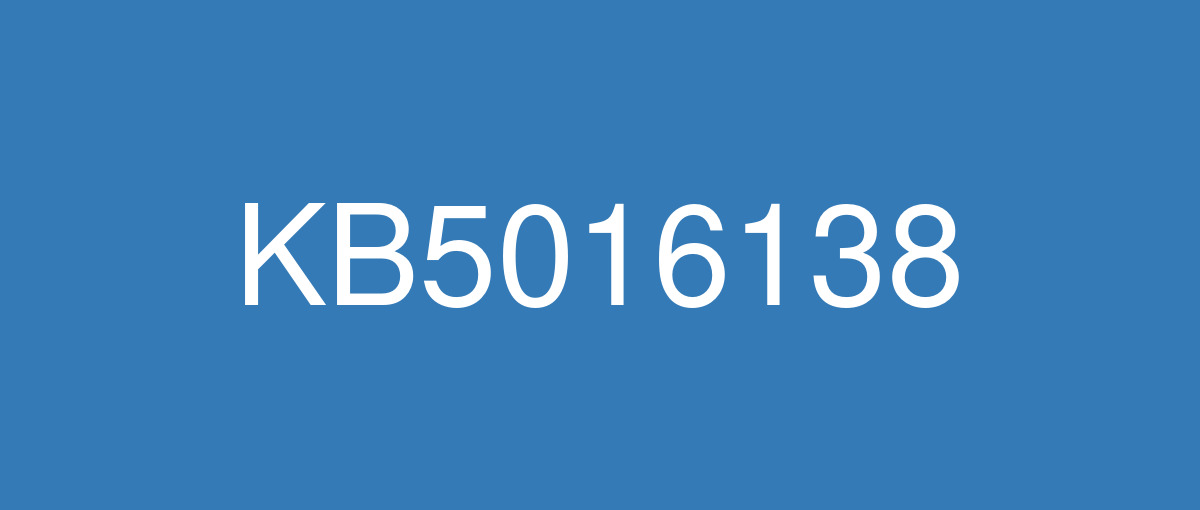
詳細情報
| KB番号 | KB5016138 Out-of-band |
|---|---|
| リリース日 | 2022/06/20 |
| Windowsバージョン | Windows 11 21H2 |
| ビルド番号 | 22000.740 |
| URL | https://support.microsoft.com/en-us/help/5016138 |
| ダウンロード | Microsoft Update Catalog |
ハイライト
Addresses a known issue that only affects Windows Arm-based devices and might prevent you from signing in using Azure Active Directory (AAD). Apps and services that use AAD to sign in, such as VPN connections, Microsoft Teams, and Microsoft Outlook, might also be affected.
改良点
Addresses a known issue that only affects Windows Arm-based devices and might prevent you from signing in using Azure Active Directory (AAD). Apps and services that use AAD to sign in, such as VPN connections, Microsoft Teams, and Microsoft Outlook, might also be affected.
Important This issue only affects Windows devices that use Arm processors. No other platforms will receive this out-of-band (OOB) update. This OOB update is cumulative. If you are using updates released before June 14, 2022, we recommend that you install this OOB update instead of the June 14, 2022 security update.
既知の不具合
| Applies to | Symptom | Workaround |
|---|---|---|
IT admins | After installing this update, some .NET Framework 3.5 apps might have issues or might fail to open. Affected apps are using certain optional components in .NET Framework 3.5, such as Windows Communication Foundation (WCF) and Windows Workflow (WWF) components. | This issue should be resolved automatically via a Troubleshooter on affected unmanaged devices. If your device is managed by an IT department or with enterprise management tools, you might not get the troubleshooter automatically and might require the below workaround to resolve the issue. For more information on this troubleshooter, please see Windows Update Troubleshooter for repairing .NET Framework components. If you do not automatically receive the troubleshooter, you can mitigate this issue by re-enabling .NET Framework 3.5 and the Windows Communication Foundation in Windows Features. For instructions, please see Enable the .NET Framework 3.5 in Control Panel. Advanced users or IT admins can do this programmatically using an elevated Command Prompt (run as administrator) and running the following commands: |
All users | After installing this update, Windows devices might be unable use the Wi-Fi hotspot feature. When attempting to use the hotspot feature, the host device might lose the connection to the internet after a client device connects. | This issue is addressed in KB5014668. |
IT admins | After installing this update, IE mode tabs in Microsoft Edge might stop responding when a site displays a modal dialog box. A modal dialog box is a form or dialog box that requires the user to respond before continuing or interacting with other portions of the webpage or app. Developer Note Sites affected by this issue call window.focus. | This issue is addressed in KB5016691. If you do not want to install this update, see the instructions below. This issue is resolved using Known Issue Rollback (KIR). Please note that it might take up to 24 hours for the resolution to propagate automatically to consumer devices and non-managed business devices. Restarting your Windows device might help the resolution apply to your device faster. For enterprise-managed devices that have installed an affected update and encountered this issue can resolve it by installing and configuring the special Group Policy listed below. For information on deploying and configuring these special Group Policy, please see How to use Group Policy to deploy a Known Issue Rollback. Group Policy downloads with Group Policy name:
Important You will need to install and configure the Group Policy for your version of Windows to resolve this issue. |
It admins | After installing updates released June 14, 2022, or later, PowerShell Desired State Configuration (DSC) using an encrypted the PSCredential property might fail when decrypting the credentials on the target node. This failure will result in a password related error message, similar to, “The password supplied to the Desired State Configuration resource <resource name> is not valid. The password cannot be null or empty.” Note Environments which use non-encrypted PSCredential properties will not experience the issue. DSC is a management platform in PowerShell that enables administrators to manage IT and development infrastructure with configuration as code. This issue is not likely to be experienced by home users of Windows. | This issue is addressed in KB5015814. |