KB4601331
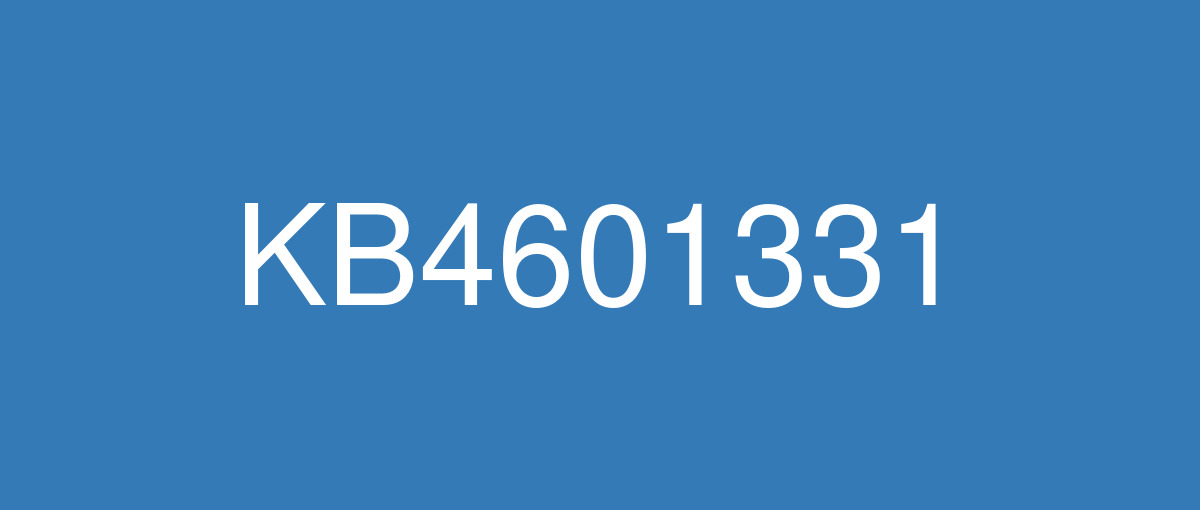
詳細情報
| KB番号 | KB4601331 |
|---|---|
| リリース日 | 2021/02/09 |
| Windowsバージョン | Windows 10 1507 |
| ビルド番号 | 10240.18842 |
| URL | https://support.microsoft.com/en-us/help/4601331 |
| ダウンロード | Microsoft Update Catalog |
ハイライト
Corrects historical daylight savings time (DST) information for the Palestinian Authority.
Updates for verifying usernames and passwords.
Updates an issue with German translations of Central European Time.
改良点
Enables administrators to disable standalone Internet Explorer using a Group Policy while continuing to use Microsoft Edge's IE Mode.
Updates Internet Explorer’s About dialog to use the standard modern dialog.
Corrects historical daylight savings time (DST) information for the Palestinian Authority.
Addresses an issue with German translations of Central European Time.
Addresses an issue that causes LSASS.exe to stop working because of a race condition that results in a double free error in Schannel. The exception code is c0000374, and the Event Log displays Schannel event 36888, fatal error code 20, and error state 960. This issue occurs after installing Windows updates from September 2020 and later.
Security updates to Windows App Platform and Frameworks, Windows Apps, Windows Authentication, Windows Fundamentals, and Windows Core Networking.
既知の不具合
After installing the SSU KB4601390, installation of the Cumulative Update from Windows Update might not progress past 24%. | This issue was resolved in KB5001079. To mitigate this issue on devices that have already installed KB4601390 and are not making progress installing KB4601331, restart your device and then follow only steps 1, 2 and 4a from Reset Windows Update components manually. Then restart your device again. KB5001079 should now install from Windows Update when you select "check for updates" or you can wait for it to install automatically. You should then be able to install the latest Cumulative Update from Windows Update. Note KB4601390 has been removed and will no longer be offered to devices. |