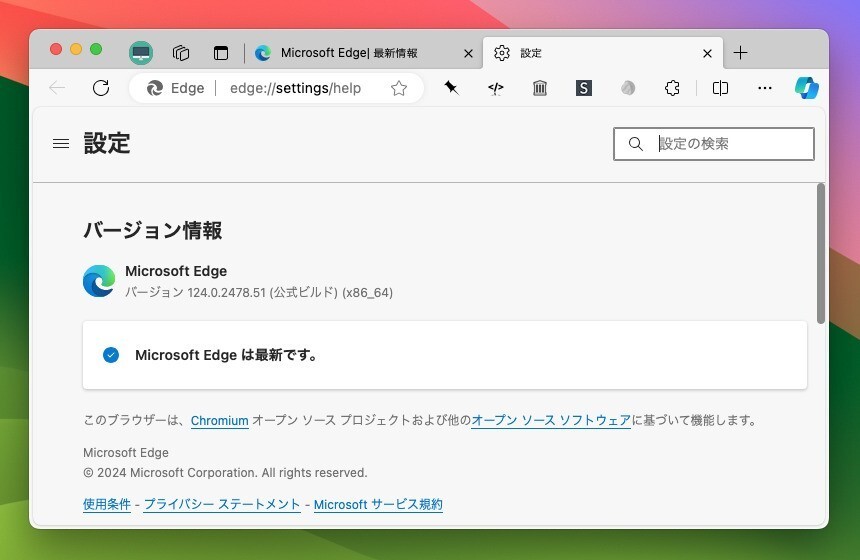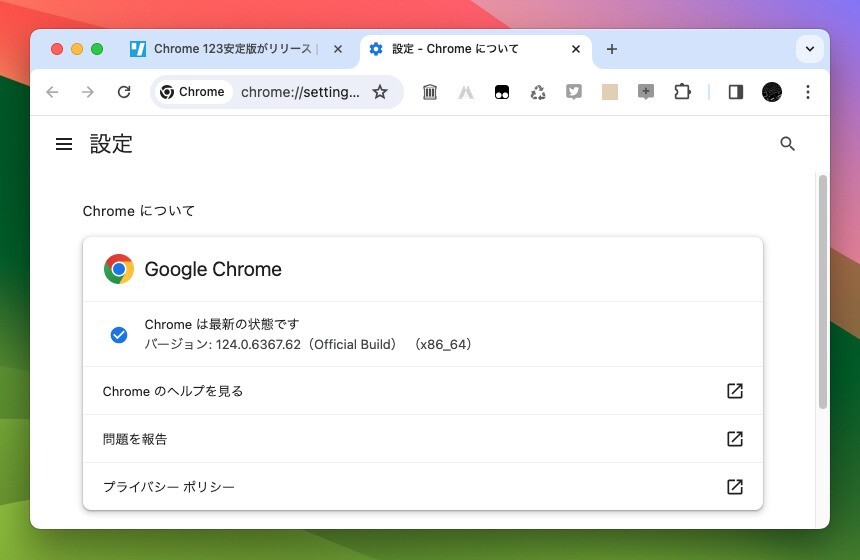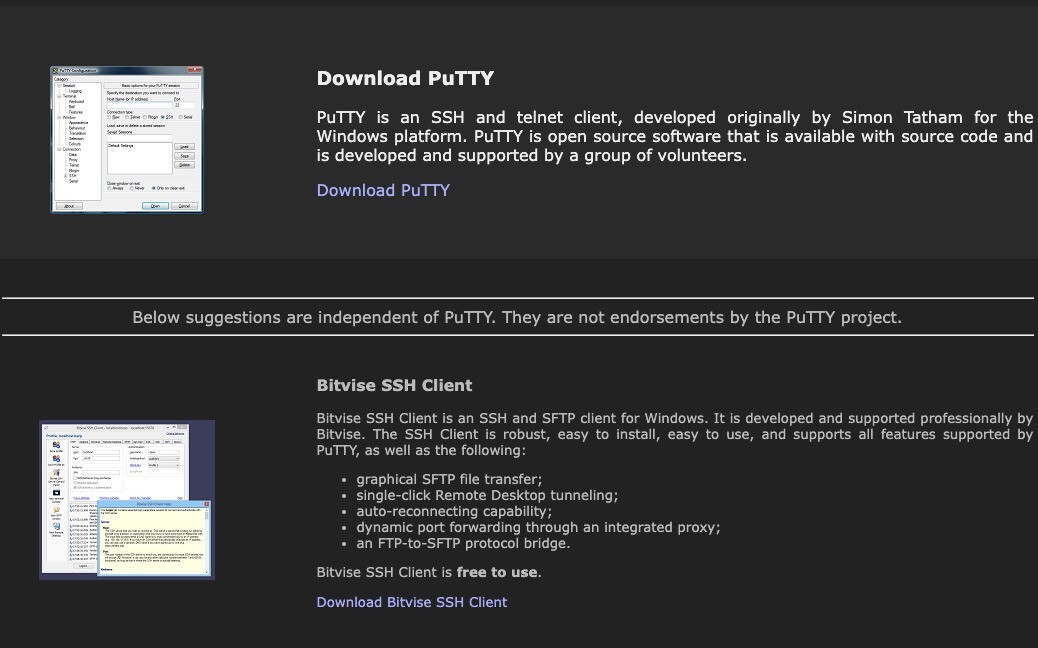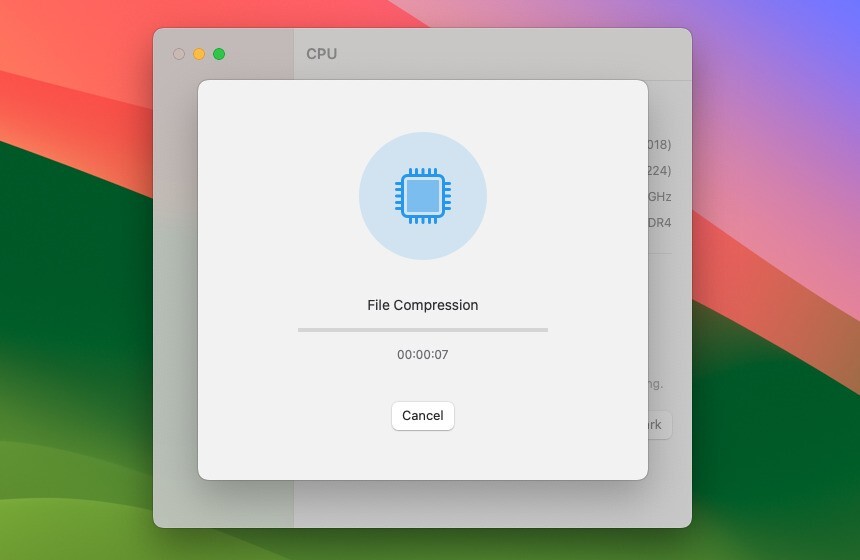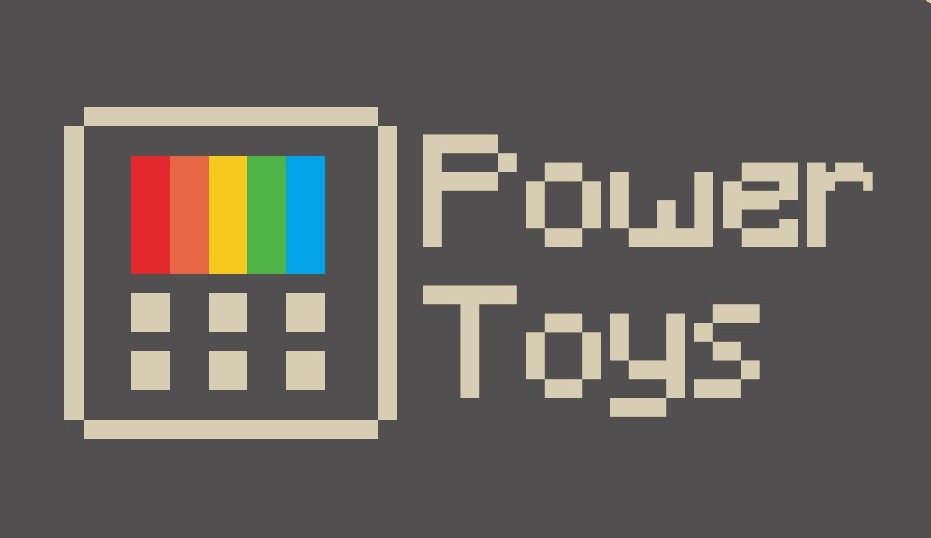
Microsoftは本日、Windows 10用のオープンソースの生産性向上ツール「PowerToys」の最新版「PowerToys v0.20」をリリースしました(MSPoweruser)。最新版のインストーラーはGitHubのリリースページからダウンロードする事が可能です。
v0.20ではカラーピッカーユーティリティが追加されたほか、ファイルエクスプローラーでSVGアイコンのレンダリングが可能となっています。パフォーマンスの改良や不具合の修正も行われています。
リリースノートは以下の通りです。
- Martin Chrzan's Color Picker was added in! With a quick Win+Shift+C, get the color from your screen
- File Explorer - Can now render SVG icons thanks to Chris Davis
- FancyZones - you can now snap to any number of zones in FancyZones holding Shift+Ctrl while dragging a window
- PT Run - keyboard interaction improvements
- PT Run - freshly installed apps are now being detected
- PT Run - Lots of perf and bug fixes
- Keyboard manager - app level shortcuts
- Example: For Outlook, Remap Ctrl+F to F4 and now Ctrl+F will put up the find window :)
- Keyboard manager - Now can remap key to shortcut and shortcut to key.
- Settings - Now has improved OOBE based on the work the Microsoft Garage Interns did during their hackathon
- PowerRename improvements
変更点の詳細ページはこちらで確認可能です。