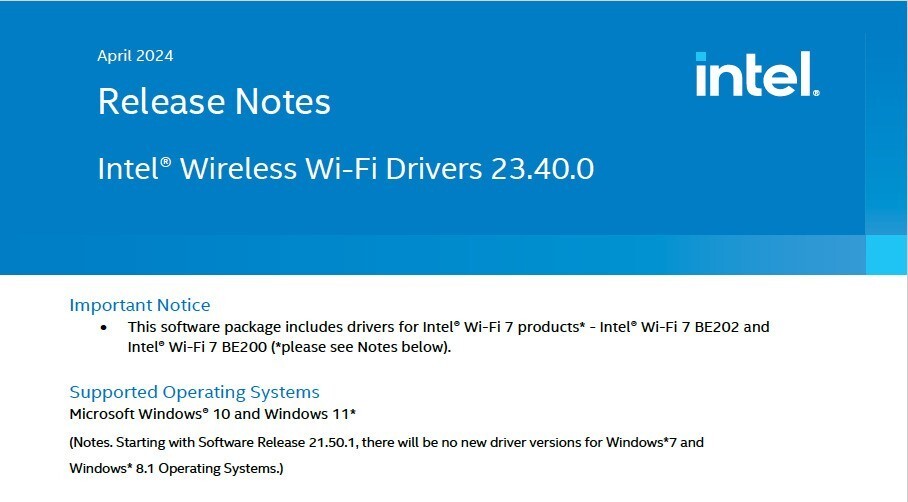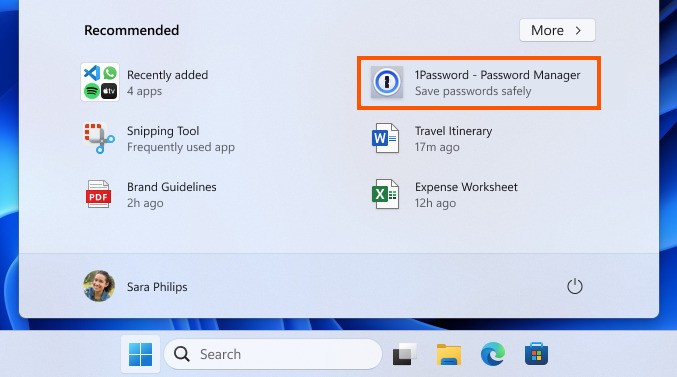Microsoftは本日、Windows 10 Version 1809をはじめとしたWindows 10の各バージョンに対し累積アップデートを公開しました(Neowin)。
今回公開された累積アップデートは以下の通りです。
- Windows 10 Version 1809: KB4516077
- Windows 10 Version 1803: KB4516045
- Windows 10 Version 1709: KB4516071
- Windows 10 Version 1703: KB4516059
- Windows 10 Version 1607: KB4516061
更新プログラムはシステムの品質を改善するもので新たな機能は追加されていません。オプション扱いの更新プログラムで、Windows Updateで手動で更新プログラムのチェックを実行するか、Microsoft Update Catalogからファイルをダウンロードしてインストールすることができます。
KB4516077 (OS Build 17763.774)
Version 1809用の累積アップデートKB4516077では、Microsoft Edgeで横向きと縦向きのページを含むPDFドキュメント
を正しく印刷できなかった問題の修正や、タッチを使用してテキスト入力ボックスを選択したときにカーソルが表示されない問題の修正、一部の最小化されたウィンドウが復元、閉じる、最大化されない問題の修正などが行われています。
ハイライト:
- Allows Microsoft Edge to print PDF documents that contain landscape and portrait-oriented pages together correctly.
- Updates an issue that doesn't provide a cursor when you select a text input box using touch.
- Updates an issue that prevents some minimized windows from being restored, closed, or maximized.
- Updates an issue that prevents the Save and Save As options in Microsoft Office 2010 applications from working when high contrast mode is on.
- Updates an issue with incorrect folder and file properties in File Explorer.
- Updates an issue that causes vertical fonts to be larger when printing to a PostScript printer.
- Updates an issue that prevents Microsoft Narrator from opening.
- Updates an issue that occasionally prevents you from changing the display brightness after resuming from Sleep or Hibernation when using certain graphics drivers.
- Updates an issue that causes icons in message box dialogs to appear too large when you choose scaling options in Display settings.
- Updates an issue that may cause the Calculator app to close unexpectedly if you select any available Converter option.
- Updates an issue that causes excessive CPU usage when you switch applications or hover over the Taskbar.
Updates an issue that causes a dim display after waking from Sleep.
改良と修正:
- Addresses an issue that prevents the discovery of remote systems associated with a user from working properly.
- Addresses an issue that prevents Microsoft Narrator from opening when the User Account Controls setting is disabled on the Standard User account.
- Addresses an issue to enable Microsoft Edge to print PDF documents that contain landscape and portrait-oriented pages correctly.
- Addresses an issue that occasionally prevents users from changing the display brightness after resuming from Sleep or Hibernation when using certain graphics drivers.
- Addresses an issue with MSCTF.dll that causes an application to stop working.
- Addresses an issue that prevents some minimized windows from interacting, and you cannot restore, close, or maximize them when a system is running with a custom shell.
- Addresses an issue that fails to provide a cursor when you select a text input element using touch.
- Addresses an issue that causes icons in message box dialogs to appear too large when you choose scaling options in Display settings. For more information, see Using Dialog Boxes and Display Scaling in Windows 10.
- Addresses an issue that prevents the Save and Save As options in Microsoft Office 2010 applications from working when high contrast mode is on.
- Addresses an issue that causes File Explorer to report the number or the size of files and folders incorrectly when they use long paths.
- Addresses an issue that causes unnecessary restart requests on servers.
- Addresses an issue with diagnostic data processing during the Windows Out of Box Experience (OOBE) sequence.
- Configures Windows 10 Enterprise for Virtual Desktops (EVD) editions in Azure Active Directory (Azure AD) licensing mode by default. Users who connect to EVD editions must have an EVD license.
- Addresses an issue that prevents an App-V application from opening and displays a network failure error. This issue occurs under certain circumstances, such as when a system's battery is low or there is an unexpected power failure.
- Addresses an issue that prevents a web browser from connecting securely to Windows Server. This occurs when using a client authentication certificate, such as a SHA512-based certificate, and the web browser does not support a signature algorithm that matches the certificate.
- Addresses an issue that may cause the Local Security Authority Subsystem Service (LSASS) to stop working with an “0xc0000005” error.
- Addresses an issue that prevents the BitLocker recovery key from being successfully backed up to Azure Active Directory.
- Addresses an issue that leads to excessive memory utilization in Microsoft Defender Advanced Threat Protection (ATP).
- Addresses a possible compatibility issue when Microsoft Defender Advanced Threat Protection (ATP) accesses case-sensitive Server Message Block (SMB) shares.
- Addresses a rare issue that occurs when the mssecflt.sys driver takes too much space on the kernel stack. This results in the error, "STOP 0x7F: UNEXPECTED_KERNEL_MODE_TRAP", and Parameter 1 is set to “EXCEPTION_DOUBLE_FAULT.”
- Improves the detection accuracy of Microsoft Defender ATP Threat & Vulnerability Management.
- Addresses an issue that gives a Windows Hello for Business user two certificates for authentication during certificate renewal instead of one certificate.
- Addresses an issue that causes the lsass.exe service to stop working, which causes the system to shut down. This occurs when migrating Data Protection API (DPAPI) credentials using dpapimig.exe with the -domain option.
- Addresses an issue that may cause Direct Access servers to use a large amount of non-paged pool memory (pooltag: NDnd).
- Addresses an issue that causes vertical fonts to be larger when printing to a PostScript printer.
- Addresses an issue that prevents Windows from sending a shutdown notification to a Non-Volatile Memory Express (NVMe) drive when the driver unloads using Disable Device in Device Manager.
- Addresses an issue that prevents you from running the Active Directory Diagnostics Data Collector Set from the Performance Monitor for Domain Controllers. This causes the Data Collector Set name to appear empty. Running the Active Directory Diagnostics Data Collector Set returns the error, “The system cannot find the file specified.” Event ID 1023 is logged with the source as Perflib and the following messages:
- “Windows cannot load the extensible counter DLL “C:\Windows\system32\ntdsperf.dll.”
- “The specified module could not be found.”
- Addresses an issue in GetFinalPathNameByHandleW() that prevents Favorites from opening in Internet Explorer 11. This occurs when Favorites are redirected and offline in a client-side caching scenario with enhanced protected mode compatibility (EPM) enabled.
- Addresses an issue in which the product description of Windows Server 2019 was incorrect when queried using slmgr /dlv.
- Addresses an issue that may cause authentication to fail for certificate-based authentication when the certificate authentication includes a cname as part of the pre-authentication request.
- Addresses a Lightweight Directory Access Protocol (LDAP) runtime issue for Domain Controller Locator-style LDAP requests. The error is, “Error retrieving RootDSE attributes, data 8, v4563.”
- Addresses an issue that causes LDAP queries that contain LDAP_MATCHING_RULE_IN_CHAIN (memberof:1.2.840.113556.1.4.1941) to intermittently fail on Windows Server 2019 domain controllers. However, these queries do not fail on domain controllers running previous versions of Windows Server.
- Addresses an issue that causes group membership changes in Active Directory groups to fail. This occurs if the Lightweight Directory Access Protocol (LDAP) client uses the Security Identifier (SID) Distinguished Name (DN) syntax after installing previous versions of NTDSAI.DLL. In this scenario, an issue with the LdapPermissiveModify (LDAP_SERVER_PERMISSIVE_MODIFY_OID) control causes Active Directory to incorrectly return a “SUCCESS” status even though the group membership change did not occur.
- Addresses an issue in which the Set-AdfsSslCertificate script is successful. However, it throws an exception during resource cleanup because the target server-side endpoint is no longer there.
- Addresses an issue that causes File Explorer to show a regular file icon for files marked with FILE_ATTRIBUTE_OFFLINE instead of the expected placeholder icon.
- Addresses an issue that may cause the Calculator app to close unexpectedly if you select any available Converter option.
- Addresses an issue that causes excessive central processing unit (CPU) usage when users switch applications or hover over the Taskbar.
- Addresses an issue with applications and scripts that call the NetQueryDisplayInformation API or the WinNT provider equivalent. They may fail to return results after the first page of data, often 50 or 100 entries. When requesting additional pages, you may receive the error, “1359: an internal error occurred.” This solution also resolves this issue for all the updates on or before June 18, 2019.
- Addresses an issue with the Origin request header behavior in Internet Explorer when you make cross-origin resource sharing (CORS) requests that use redirected resources in internal subnets.
- Addresses an issue that causes the display’s maximum brightness to appear as 50% or less after completing the out-of-box experience (OOBE) and then waking from Sleep.
- Allows auditing of security events for clients managed by mobile device management (MDM) for security monitoring and incident response activities.
- Addresses an issue that prevents Microsoft App-V from handling a parameter of the CreateProcess API properly, which prevents the virtual process from opening.
- Addresses an issue that causes a device to stop working when opening files from a network drive that has client-side caching enabled. This issue may occur when the device has certain third-party antivirus products installed and the drive is backed by a server that is not a Microsoft Server Message Block (SMB) server. The error code is, “0x27 RDR_FILE_SYSTEM.”
更新プログラムには以下の5件の既知の不具合が存在します。
- 特定の操作をクラスター共有ボリューム上のファイルやフォルダーに対して実行すると「STATUS_BAD_IMPERSONATION_LEVEL (0xC00000A5)」が発生する
- 特定のアジア言語パックがインストールされているデバイスで「0x800f0982 - PSFX_E_MATCHING_COMPONENT_NOT_FOUND」というエラーが表示される
- 更新インストール後の最初のログオン画面でブラックスクリーンが表示される場合がある
- Windows Mixed Reality Portalユーザーが断続的に"15-5"エラーコードを受け取る場合がある
- 中国語のIMEが反応しなくなったりCPU使用率が高くなる場合がある
回避策はKBページでご確認ください。
ファイルはMicrosoft Update Catalogからファイルダウンロードすることもできます。
KB4516045 (OS Build 17134.1039)
Version 1803用の累積アップデートKB4516045では、特定のアーキテクチャでブラウザの応答が停止する不具合の修正や、Microsoftナレーターが開かない問題の修正、アプリケーションを切り替えたりタスクバーにカーソルを合わせたりすると、CPU使用率が異常に高くなる問題の修正などが行われています。
ハイライト:
- Updates an issue that may cause a browser to stop working on certain architectures.
- Updates an issue that prevents Microsoft Narrator from opening.
- Updates an issue that doesn't provide a cursor when you select a text input box using touch.
- Updates an issue that causes excessive CPU usage when you switch applications or hover over the Taskbar.
改良と修正:
- Addresses an issue that may cause a browser to stop working on certain architectures.
- Addresses an issue that prevents Microsoft Narrator from opening when the User Account Controls setting is disabled on the Standard User account.
- Addresses an issue that fails to provide a cursor when you select a text input element using touch.
- Addresses an issue with configuring a lock screen image using a Group Policy. If you have enabled AppLocker DLL rules, the image does not change. Instead, you will get a solid blue background.
- Addresses an issue that causes excessive central processing unit (CPU) usage when users switch applications or hover over the Taskbar.
- Addresses an issue that prevents an App-V application from opening and displays a network failure error. This issue occurs under certain circumstances, such as when a system's battery is low or there is an unexpected power failure.
- Addresses an issue that may not preserve changes to the access control policy when upgrading to a newer version of Windows 10.
- Addresses an issue that may cause authentication to fail for certificate-based authentication when the certificate authentication includes a cname as part of the pre-authentication request.
- Addresses an issue that prevents a web browser from connecting securely to Windows Server. This occurs when using a client authentication certificate, such as a SHA512-based certificate, and the web browser does not support a signature algorithm that matches the certificate.
- Addresses an issue that may cause the Local Security Authority Subsystem Service (LSASS) to stop working with an “0xc0000005” error.
- Changes the default setting for BitLocker when encrypting a self-encrypting hard drive. Now, the default is to use software encryption for newly encrypted drives. For existing drives, the type of encryption will not change.
- Addresses an issue that prevents the BitLocker recovery key from being successfully backed up to Azure Active Directory.
- Addresses a possible compatibility issue when Microsoft Defender Advanced Threat Protection (ATP) accesses case-sensitive Server Message Block (SMB) shares.
- Addresses a rare issue that occurs when the mssecflt.sys driver takes too much space on the kernel stack. This results in the error, "STOP 0x7F: UNEXPECTED_KERNEL_MODE_TRAP", and Parameter 1 is set to “EXCEPTION_DOUBLE_FAULT.”
- Addresses an issue that leads to excessive memory utilization in Microsoft Defender Advanced Threat Protection (ATP).
- Improves the detection accuracy of Microsoft Defender ATP Threat & Vulnerability Management.
- Addresses an issue that gives a Windows Hello for Business user two certificates for authentication during certificate renewal instead of one certificate.
- Addresses an issue that causes the lsass.exe service to stop working, which causes the system to shut down. This occurs when migrating Data Protection API (DPAPI) credentials using dpapimig.exe with the -domain option.
- Addresses an issue that may give write access to a removable USB disk when a user switches from a privileged user to an unprivileged user.
- Addresses an issue that prevents you from running the Active Directory Diagnostics Data Collector Set from the Performance Monitor for Domain Controllers. This causes the Data Collector Set name to appear empty. Running the Active Directory Diagnostics Data Collector Set returns the error, “The system cannot find the file specified.” Event ID 1023 is logged with the source as Perflib and the following messages:
- “Windows cannot load the extensible counter DLL “C:\Windows\system32\ntdsperf.dll.”
- “The specified module could not be found.”
- Addresses an issue in GetFinalPathNameByHandleW() that prevents Favorites from opening in Internet Explorer 11. This occurs when Favorites are redirected and offline in a client-side caching scenario with enhanced protected mode compatibility (EPM) enabled.
- Addresses an issue with the Origin request header behavior in Internet Explorer when you make cross-origin resource sharing (CORS) requests that use redirected resources in internal subnets.
Allows auditing of security events for clients managed by mobile device management (MDM) for security monitoring and incident response activities.
更新プログラムには以下の4件の既知の不具合が存在します。
- 特定の操作をクラスター共有ボリューム上のファイルやフォルダーに対して実行すると「STATUS_BAD_IMPERSONATION_LEVEL (0xC00000A5)」が発生する
- 更新インストール後の最初のログオン画面でブラックスクリーンが表示される場合がある
- Windows Mixed Reality Portalユーザーが断続的に"15-5"エラーコードを受け取る場合がある
- 中国語のIMEが反応しなくなったりCPU使用率が高くなる場合がある
回避策はKBページでご確認ください。
ファイルはMicrosoft Update Catalogからファイルダウンロードすることもできます。