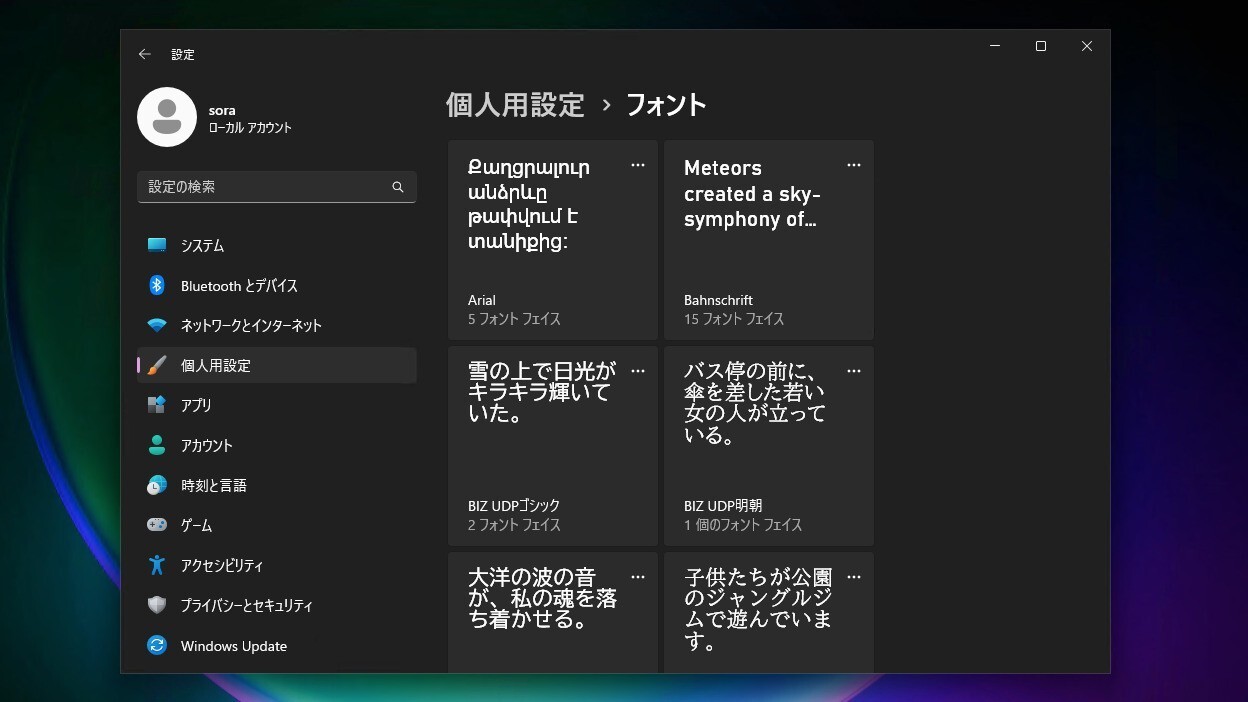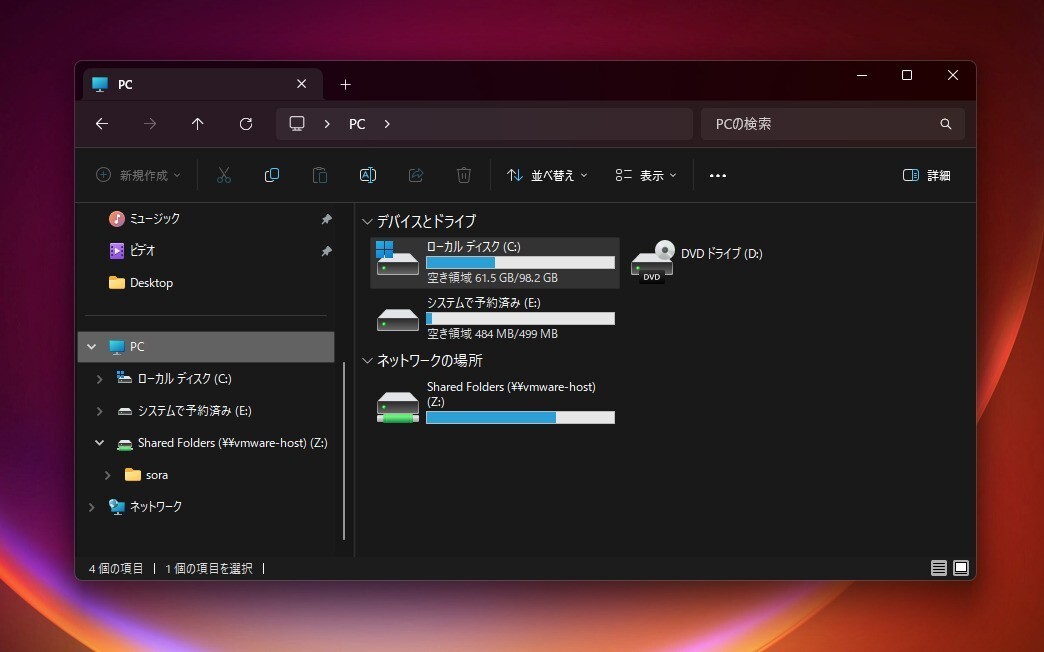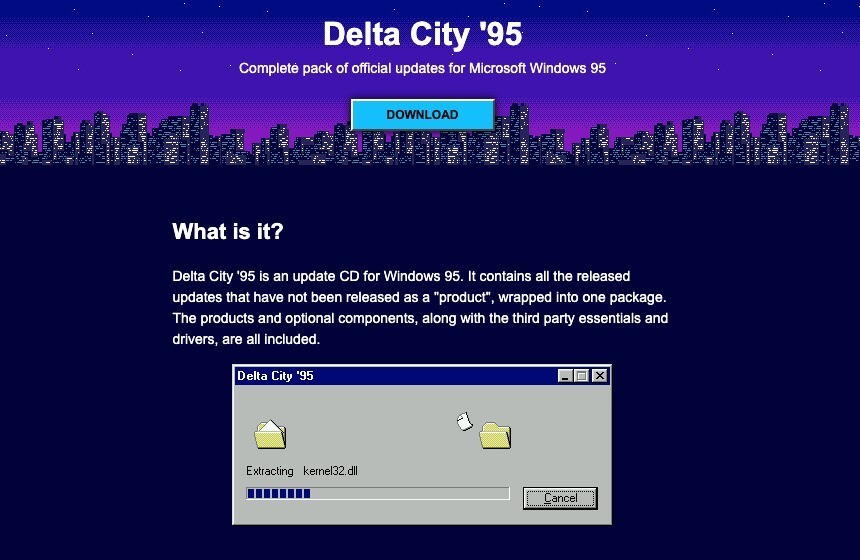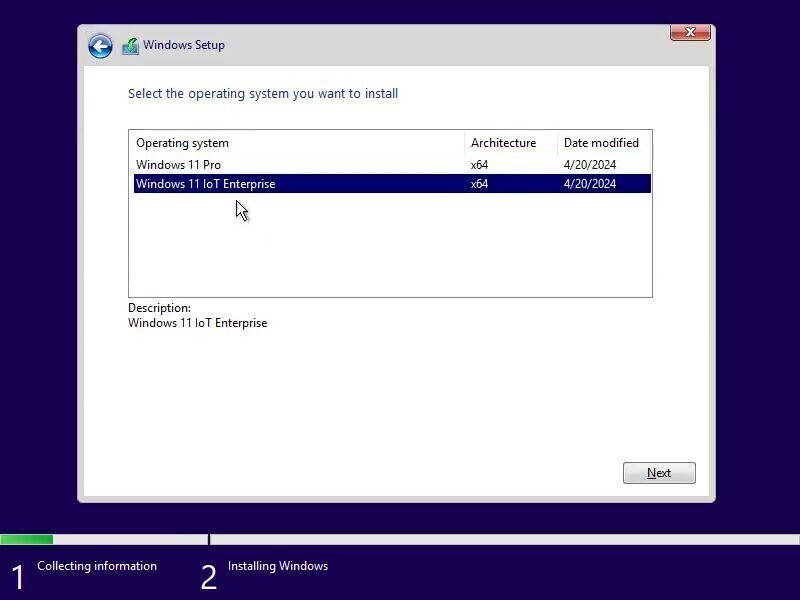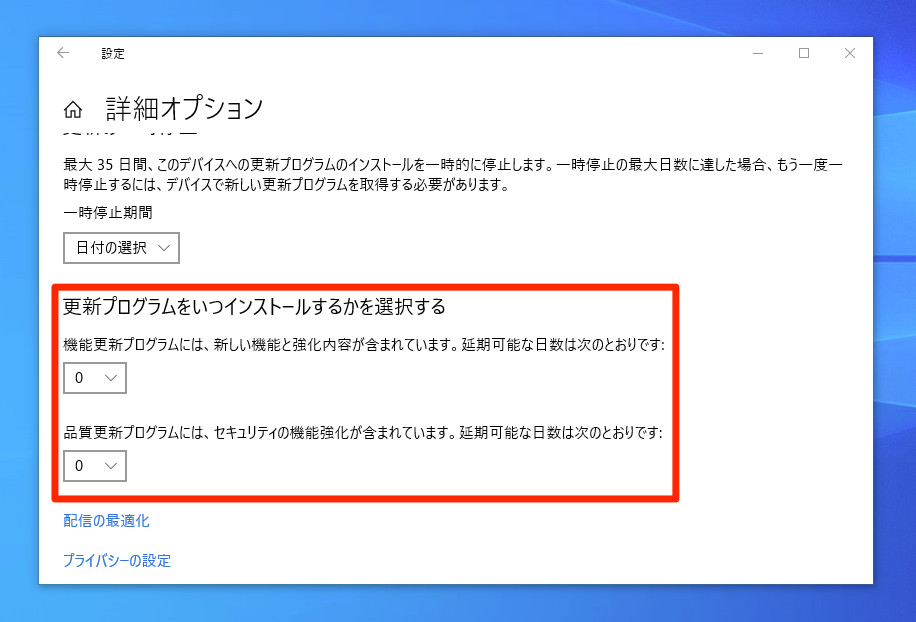
Windows 10 May 2019 Update(Version 1903)で発生していた、Windows Updateの延長設定が消えるという不可解なバグが、最近公開された累積アップデートKB4524570で解決していたことが分かりました。
Windows 10では更新プログラムのインストールは基本的には自動で行われますが、機能更新プログラムや品質更新プログラムの適用を一定期間延長することができる設定機能が搭載されています。
しかしRedditには、Windows 10 Version 1903にアップグレードした後、機能更新プログラムあるいは、品質更新プログラムの延長設定が消えてしまったというユーザーの報告が何件か書き込まれていて、これらのユーザーはグループポリシーエディタやレジストリ設定によって延長設定を行うしかない状態となっていたようです(スクリーンショットも掲載されています)。
They have an odd bug with the deferal settings that was introduced in 1903 (mine is actually the opposite currently, I can see the setting for Feature Updates but not Quality Updates). Essentially it seems that you can pick that setting once, after you do so the setting item in the GUI will disappear entirely. It can be manually fixed by editing the registry key for it, but I have no idea why it hasn’t been patched yet
Windows Latestはこの不具合がKB4524570で解決していると伝えています。全ての場合にあてはまるのかは不明ですが、Windows 10 Version 1903で延長設定が消えて困っていたという方はWindows UpdateでKB4524570を適用すると問題が解消する可能性があります。